How AI Support Agents Work: Behind the Scenes of Automated Support
Introduction
AI Support Agents have transformed how businesses deliver and manage support, evolving from basic chatbots to sophisticated conversational systems that execute multi-step tasks with minimal human oversight.
At a fundamental level, these agents rely on a blend of machine learning (ML), natural language processing (NLP), and data analytics to interpret user requests and provide accurate, context-rich answers.
The real-time adaptability not only boosts customer satisfaction but also significantly reduces the workload on human teams, making AI-driven support an attractive solution for organizations seeking efficiency, scale, and better overall service experiences.

Key Components of AI Support Systems
1. Natural Language Processing (NLP)
NLP enables AI agents to interpret user queries by extracting context, intent, and sentiment from text or voice inputs. Unlike rule-based chatbots, NLP-driven agents learn from real interactions, improving their language understanding over time. This flexibility makes them more resilient to typos, slang, and varied sentence structures.
2. Machine Learning (ML) Models
Machine learning underpins the agent’s ability to generate relevant, accurate responses. Whether through supervised or reinforced learning, these models spot patterns in massive datasets—like archived support tickets. So they can better predict solutions or escalate cases. Regular retraining ensures ML models stay current with shifting product lines and evolving user behavior.
3. Knowledge Bases and Decision Engines
A well-maintained knowledge base grants the AI agent a single source of truth. Decision engines informed by organizational policies and workflows, then determine next steps, automatically deciding whether to serve a direct answer, request more details, or escalate issues. The synergy between knowledge bases and decision logic keeps interactions consistent and compliant.
4. Conversational Interfaces
AI agents engage users through chat widgets, messaging apps, email threads, or even voice assistants. This versatility ensures customers can get support in their preferred channels, while back-end integrations feed each conversation into a unified data pipeline. Such consistency fosters a frictionless user experience wherever they happen to reach out.
Key Characteristics of AI Agents
1. Context Awareness and Personalization
Modern AI agents remember user interactions, preferences, and even sentiment from previous conversations. This context-driven approach allows them to deliver personalized recommendations or follow-ups, giving each user a more tailored and satisfying support experience.
2. Autonomy and Self-Learning
Unlike rule-based chatbots, AI agents improve as they interact with users. Machine learning models adapt to new questions and scenarios, reducing human intervention over time. This self-learning capability enables the agent to stay current with product changes and evolving user needs.
3. Scalability and Flexibility
AI support agents effortlessly handle large volumes of simultaneous queries, making them ideal for organizations that see surges in demand—like product launches or seasonal promotions. Flexible deployment options, including cloud-based models, also ensure they can be integrated quickly and scaled up or down as needed.
4. Reliability and Security
AI agents typically rely on robust authentication and data encryption methods, aligning with corporate security protocols. They also maintain consistent response quality by referring to centralized knowledge bases and decision engines. Together, these measures safeguard user data and deliver accurate answers at scale.
Functions of AI Agents in Support
1. Issue Triage and Routing
In a large-scale enterprise setting, IT support requests often span multiple departments, regions, and product lines. AI agents automatically sift through diverse incoming queries—ranging from technical glitches in IT systems to complex billing questions—assigning them to the correct internal team or specialized queue. This automated triage prevents misrouting that can occur in high-volume environments, drastically reducing resolution times and keeping service levels consistent across the organization.
2. FAQ and Knowledge-Base Support
Whether assisting employees with HR policies or helping external customers with product returns, AI agents leverage centralized knowledge repositories tailored for enterprise workflows. This may include diverse sets of documentation, from compliance rules and legal guidelines to detailed operational procedures.
By instantly retrieving verified information, AI agents help large organizations maintain uniform responses and free human specialists to address high-touch or nuanced issues requiring their domain expertise.
3. Action Execution and Task Completion
Beyond answering questions, AI agents in environments can perform end-to-end tasks. Examples include rolling out a password reset across a global IT infrastructure, updating a user’s employment status in an integrated HR system, or generating purchase orders in an ERP platform.
By automating these multi-step workflows, AI agents minimize human error and speed up critical processes, allowing specialists to devote more attention to strategic or complex projects with greater impact on the business.
4. Proactive Notifications and Alerts
AI agents can monitor user behavior, account statuses, or system metrics in real time. For instance, they may detect an impending license expiration for a key software tool, alert relevant stakeholders about a change in compliance requirements, or notify teams of unusual spikes in user activity.
This proactive capability allows organisations to address potential bottlenecks, security vulnerabilities, or customer concerns before they become critical issues—enhancing overall satisfaction and operational resilience.
Workflow of an AI Agent in Support
1. User Query Initiation
When it comes to users, whether customers, partners, or internal employees, often raise requests through multiple channels like Slack, Microsoft Teams, a dedicated web portal, or traditional email.
The AI agent intercepts these inquiries, extracts key details, and categorizes them based on context. This allows large organizations to consolidate diverse support entry points into a single, AI-driven pipeline, ensuring every issue is captured and tracked efficiently.
2. Interpretation and Analysis
For complex environments, the AI agent taps into robust, centralized knowledge bases—potentially integrated with systems like ServiceNow, Salesforce, or Jira to comprehend user intent.
Leveraging natural language processing (NLP) and advanced machine learning models, it cross-references corporate documentation, previous support tickets, and user-specific data (e.g., role, department, or past interactions). This analysis not only identifies the nature of the request but also flags potential compliance or authorization checks vital in large organizations.
3. Response Generation
After interpreting the query, the AI agent decides whether to offer a direct solution (e.g., instructions for an IT fix, a policy link, or HR guidelines) or escalate to human experts if the question is too specialized. In many cases, the agent can also perform actions—like creating a work order in an ERP system or logging a change request in a service management platform—without manual intervention.
By streamlining tasks into a single workflow, teams reduce handling time and improve accuracy across locations, departments, and time zones.
4. Learning and Optimization
Each interaction enriches the agent’s training dataset, allowing it to refine its decision-making for future support queries. In an enterprise setting, compliance rules and organizational changes may frequently update internal policies or product offerings.
The agent automatically absorbs these changes by accessing revised documentation or new operational data, maintaining high-quality service even when systems evolve. Over time, this loop of continuous feedback and model retraining drives incremental efficiency gains, helping large organizations unify and scale their support operations globally.

Generations of AI Support Tools
The evolution of AI support tools is categorized into three distinct generations, each marking significant progress in customer service automation. Below is a concise summary of each generation based on their capabilities, limitations, and advancements:
Gen 1: Rule-Based Chatbots
- Characteristics: These early chatbots operated on rigid, predefined scripts and if-this-then-that logic.
- Capabilities: Limited to basic tasks, such as answering simple FAQs or providing office hours.
- Limitations: They struggled with queries outside their programming and required high maintenance, with manual updates needed for new scenarios.
Gen 2: Machine Learning Chatbots
- Characteristics: Powered by machine learning, these chatbots used data-driven approaches to handle a broader range of inputs.
- Capabilities: Improved accuracy through intent recognition and classification models, making them more flexible than rule-based systems.
- Limitations: They still required extensive labeled datasets and frequent tuning, and they struggled with complex or multi-part inquiries.
Learn more about Chatbots vs. Conversational AI
Gen 3: Generative AI Agents
- Characteristics: Built on advanced language models and natural language processing (NLP), these agents excel at understanding context and nuance.
- Capabilities: They dynamically learn from multiple sources (e.g., historical tickets, documentation) and can proactively perform tasks like creating tickets or updating workflows.
- Advantages: Gen 3 agents are the most autonomous and capable, reducing manual workload and offering context-aware, real-time responses.
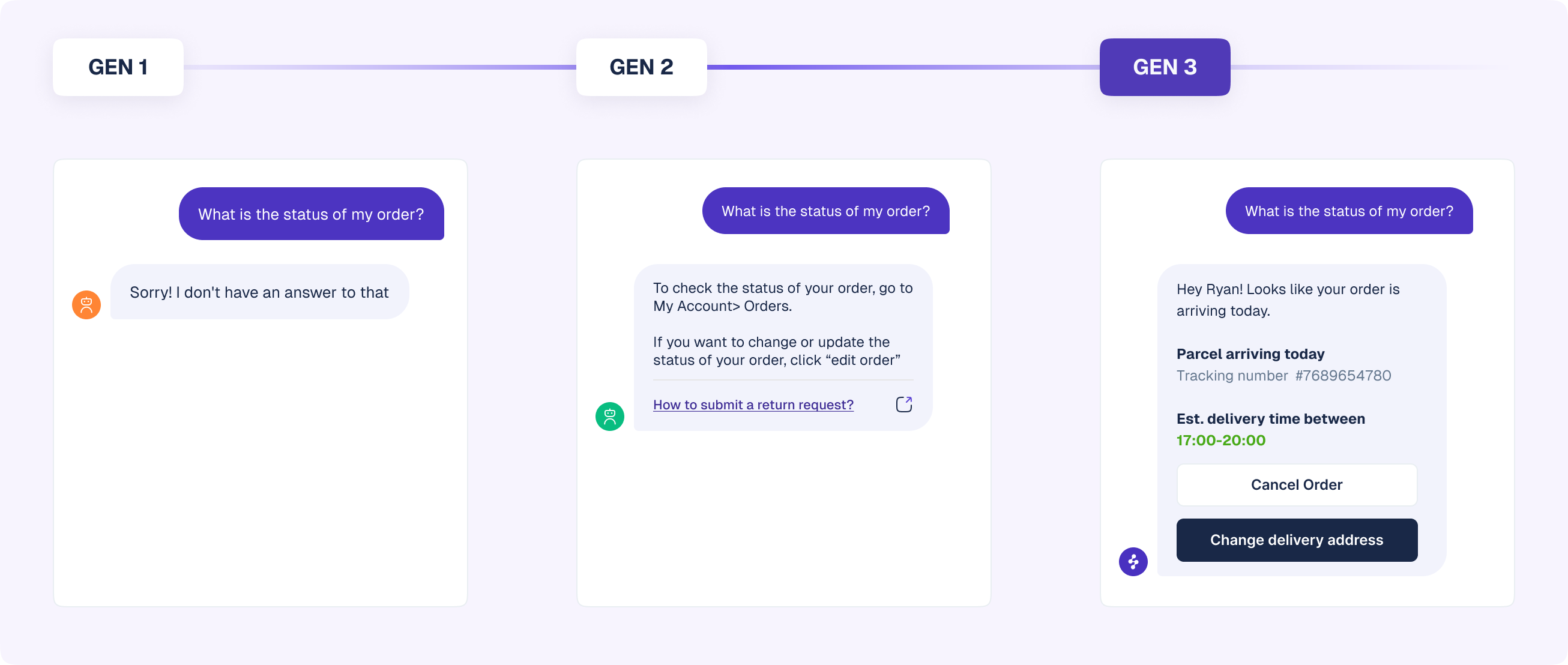
Integration with Existing Systems
Successfully deploying AI support agents in a large enterprise requires seamless alignment with the organization’s established technologies. By connecting to multiple platforms—such as a CRM, enterprise resource planning (ERP), or IT service management (ITSM) tools—AI agents gain access to real-time data that helps them respond accurately and complete tasks autonomously.
- CRM and Helpdesk Platforms
AI agents pull up user history, past tickets, and other relevant records to offer context-aware assistance. This prevents the need for repetitive data entry and ensures consistent communication across departments. - Business Process Management (BPM) and ERP Tools
Integrations with BPM or ERP systems enable AI agents to initiate or modify workflows—for example, generating purchase orders based on a user’s inquiry or onboarding a new employee in the HR system. Automating these processes cuts down on human errors and accelerates critical business functions. - APIs and Webhooks
Secure integrations via APIs empower AI agents to read and write data in real time. Webhooks can trigger automated notifications or event-driven processes within relevant systems, ensuring prompt updates whenever support-related milestones occur.
By consolidating data flows and functionalities into one AI-powered interface, maintain high-quality service levels while streamlining back-end workloads. This approach reduces fragmentation and ensures that vital information is consistently up-to-date across the organization.
Summarizing Technical Functions in Practical Applications
When harnessed effectively, the technical underpinnings of AI support agents yield tangible benefits that profoundly impact both customer-facing and internal operations. Below are real-world examples of how these functions play out:
- IT Service Desk Efficiency
- Practical Application: Automated password resets, equipment provisioning, and software troubleshooting.
- Technical Function: AI agents integrate with identity management and ticketing systems, quickly resolving user requests.
- HR and Employee Support
- Practical Application: Guiding new hires through onboarding, scheduling training modules, answering policy questions.
- Technical Function: By accessing HR databases and knowledge repositories, AI agents expedite standard HR workflows, freeing human staff for complex issues and policy-making.
- Customer Relationship Management
- Practical Application: Handling routine billing questions, account inquiries, and product usage tips.
- Technical Function: CRM integration lets AI agents instantly fetch account data, make real-time changes, and upsell relevant services.
- Proactive Maintenance and Issue Prevention
- Practical Application: Monitoring system health to predict failures or security risks before they disrupt business.
- Technical Function: ML-driven anomaly detection triggers alert processes and escalates critical cases to appropriate teams.
In each scenario, the AI agent’s ability to learn from past interactions drives ongoing improvements in accuracy and speed, aligning with evolving needs. By folding the agent’s NLP, ML, and decision-making features into existing systems, businesses can automate entire workflows and continuously optimize outcomes—be it faster resolution times, lower operational costs, or higher end-user satisfaction.
Conclusion
AI support agents represent a significant leap forward in how to handle their most critical interactions, from IT troubleshooting to employee inquiries and beyond. By combining natural language processing, machine learning, and seamless integrations with existing enterprise software, these agents offer unparalleled efficiency, consistency, and scalability. Functions like automated triage, proactive alerts, and end-to-end task completion lessen the burden on human teams while elevating the user experience.
The future trajectory of AI support agents points toward even deeper contextual understanding, more sophisticated domain expertise, and expanded proactive capabilities, ultimately driving more meaningful support experiences. For organizations seeking to unify sprawling support channels and keep pace with customer and employee expectations, adopting AI agents isn’t just an option; it’s quickly becoming an operational necessity.
Ready to automate and optimize your enterprise support? Launch Your First AI Support Agent and transform how your organization manages queries, workflows, and critical processes.
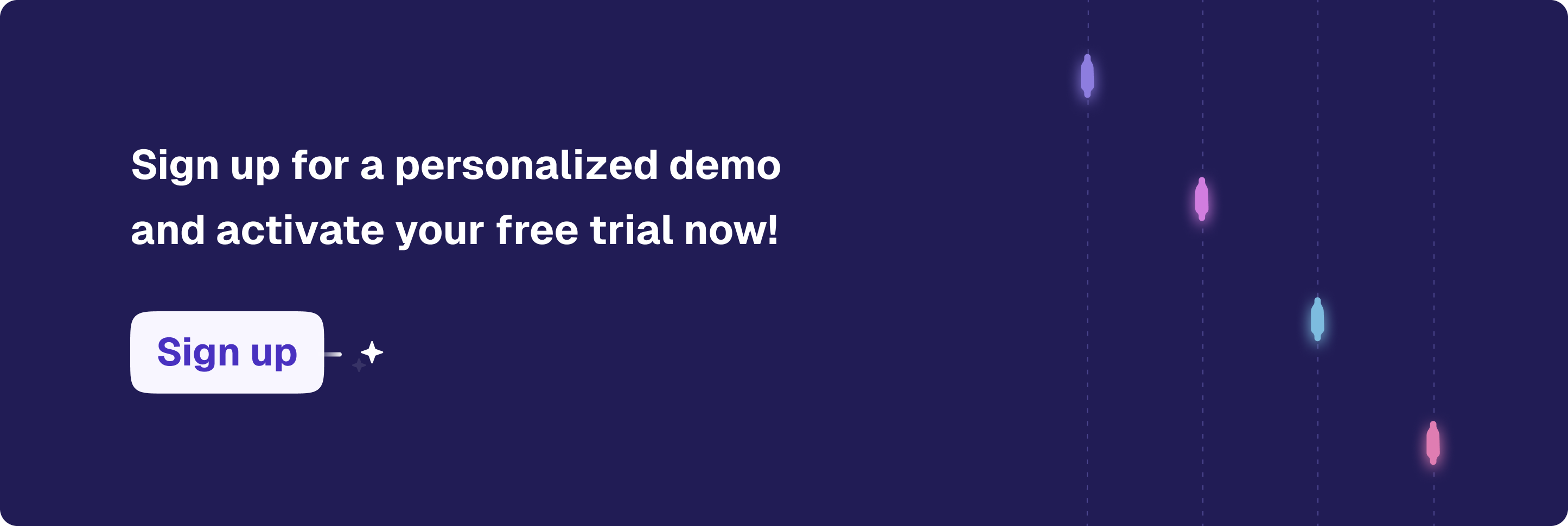
Key Components of AI Support Systems
1. Natural Language Processing (NLP)
NLP enables AI agents to interpret user queries by extracting context, intent, and sentiment from text or voice inputs. Unlike rule-based chatbots, NLP-driven agents learn from real interactions, improving their language understanding over time. This flexibility makes them more resilient to typos, slang, and varied sentence structures.
2. Machine Learning (ML) Models
Machine learning underpins the agent’s ability to generate relevant, accurate responses. Whether through supervised or reinforced learning, these models spot patterns in massive datasets—like archived support tickets. So they can better predict solutions or escalate cases. Regular retraining ensures ML models stay current with shifting product lines and evolving user behavior.
3. Knowledge Bases and Decision Engines
A well-maintained knowledge base grants the AI agent a single source of truth. Decision engines informed by organizational policies and workflows, then determine next steps, automatically deciding whether to serve a direct answer, request more details, or escalate issues. The synergy between knowledge bases and decision logic keeps interactions consistent and compliant.
4. Conversational Interfaces
AI agents engage users through chat widgets, messaging apps, email threads, or even voice assistants. This versatility ensures customers can get support in their preferred channels, while back-end integrations feed each conversation into a unified data pipeline. Such consistency fosters a frictionless user experience wherever they happen to reach out.
Key Characteristics of AI Agents
1. Context Awareness and Personalization
Modern AI agents remember user interactions, preferences, and even sentiment from previous conversations. This context-driven approach allows them to deliver personalized recommendations or follow-ups, giving each user a more tailored and satisfying support experience.
2. Autonomy and Self-Learning
Unlike rule-based chatbots, AI agents improve as they interact with users. Machine learning models adapt to new questions and scenarios, reducing human intervention over time. This self-learning capability enables the agent to stay current with product changes and evolving user needs.
3. Scalability and Flexibility
AI support agents effortlessly handle large volumes of simultaneous queries, making them ideal for organizations that see surges in demand—like product launches or seasonal promotions. Flexible deployment options, including cloud-based models, also ensure they can be integrated quickly and scaled up or down as needed.
4. Reliability and Security
AI agents typically rely on robust authentication and data encryption methods, aligning with corporate security protocols. They also maintain consistent response quality by referring to centralized knowledge bases and decision engines. Together, these measures safeguard user data and deliver accurate answers at scale.
Functions of AI Agents in Support
1. Issue Triage and Routing
In a large-scale enterprise setting, IT support requests often span multiple departments, regions, and product lines. AI agents automatically sift through diverse incoming queries—ranging from technical glitches in IT systems to complex billing questions—assigning them to the correct internal team or specialized queue. This automated triage prevents misrouting that can occur in high-volume environments, drastically reducing resolution times and keeping service levels consistent across the organization.
2. FAQ and Knowledge-Base Support
Whether assisting employees with HR policies or helping external customers with product returns, AI agents leverage centralized knowledge repositories tailored for enterprise workflows. This may include diverse sets of documentation, from compliance rules and legal guidelines to detailed operational procedures.
By instantly retrieving verified information, AI agents help large organizations maintain uniform responses and free human specialists to address high-touch or nuanced issues requiring their domain expertise.
3. Action Execution and Task Completion
Beyond answering questions, AI agents in environments can perform end-to-end tasks. Examples include rolling out a password reset across a global IT infrastructure, updating a user’s employment status in an integrated HR system, or generating purchase orders in an ERP platform.
By automating these multi-step workflows, AI agents minimize human error and speed up critical processes, allowing specialists to devote more attention to strategic or complex projects with greater impact on the business.
4. Proactive Notifications and Alerts
AI agents can monitor user behavior, account statuses, or system metrics in real time. For instance, they may detect an impending license expiration for a key software tool, alert relevant stakeholders about a change in compliance requirements, or notify teams of unusual spikes in user activity.
This proactive capability allows organisations to address potential bottlenecks, security vulnerabilities, or customer concerns before they become critical issues—enhancing overall satisfaction and operational resilience.
Workflow of an AI Agent in Support
1. User Query Initiation
When it comes to users, whether customers, partners, or internal employees, often raise requests through multiple channels like Slack, Microsoft Teams, a dedicated web portal, or traditional email.
The AI agent intercepts these inquiries, extracts key details, and categorizes them based on context. This allows large organizations to consolidate diverse support entry points into a single, AI-driven pipeline, ensuring every issue is captured and tracked efficiently.
2. Interpretation and Analysis
For complex environments, the AI agent taps into robust, centralized knowledge bases—potentially integrated with systems like ServiceNow, Salesforce, or Jira to comprehend user intent.
Leveraging natural language processing (NLP) and advanced machine learning models, it cross-references corporate documentation, previous support tickets, and user-specific data (e.g., role, department, or past interactions). This analysis not only identifies the nature of the request but also flags potential compliance or authorization checks vital in large organizations.
3. Response Generation
After interpreting the query, the AI agent decides whether to offer a direct solution (e.g., instructions for an IT fix, a policy link, or HR guidelines) or escalate to human experts if the question is too specialized. In many cases, the agent can also perform actions—like creating a work order in an ERP system or logging a change request in a service management platform—without manual intervention.
By streamlining tasks into a single workflow, teams reduce handling time and improve accuracy across locations, departments, and time zones.
4. Learning and Optimization
Each interaction enriches the agent’s training dataset, allowing it to refine its decision-making for future support queries. In an enterprise setting, compliance rules and organizational changes may frequently update internal policies or product offerings.
The agent automatically absorbs these changes by accessing revised documentation or new operational data, maintaining high-quality service even when systems evolve. Over time, this loop of continuous feedback and model retraining drives incremental efficiency gains, helping large organizations unify and scale their support operations globally.

Generations of AI Support Tools
The evolution of AI support tools is categorized into three distinct generations, each marking significant progress in customer service automation. Below is a concise summary of each generation based on their capabilities, limitations, and advancements:
Gen 1: Rule-Based Chatbots
- Characteristics: These early chatbots operated on rigid, predefined scripts and if-this-then-that logic.
- Capabilities: Limited to basic tasks, such as answering simple FAQs or providing office hours.
- Limitations: They struggled with queries outside their programming and required high maintenance, with manual updates needed for new scenarios.
Gen 2: Machine Learning Chatbots
- Characteristics: Powered by machine learning, these chatbots used data-driven approaches to handle a broader range of inputs.
- Capabilities: Improved accuracy through intent recognition and classification models, making them more flexible than rule-based systems.
- Limitations: They still required extensive labeled datasets and frequent tuning, and they struggled with complex or multi-part inquiries.
Learn more about Chatbots vs. Conversational AI
Gen 3: Generative AI Agents
- Characteristics: Built on advanced language models and natural language processing (NLP), these agents excel at understanding context and nuance.
- Capabilities: They dynamically learn from multiple sources (e.g., historical tickets, documentation) and can proactively perform tasks like creating tickets or updating workflows.
- Advantages: Gen 3 agents are the most autonomous and capable, reducing manual workload and offering context-aware, real-time responses.
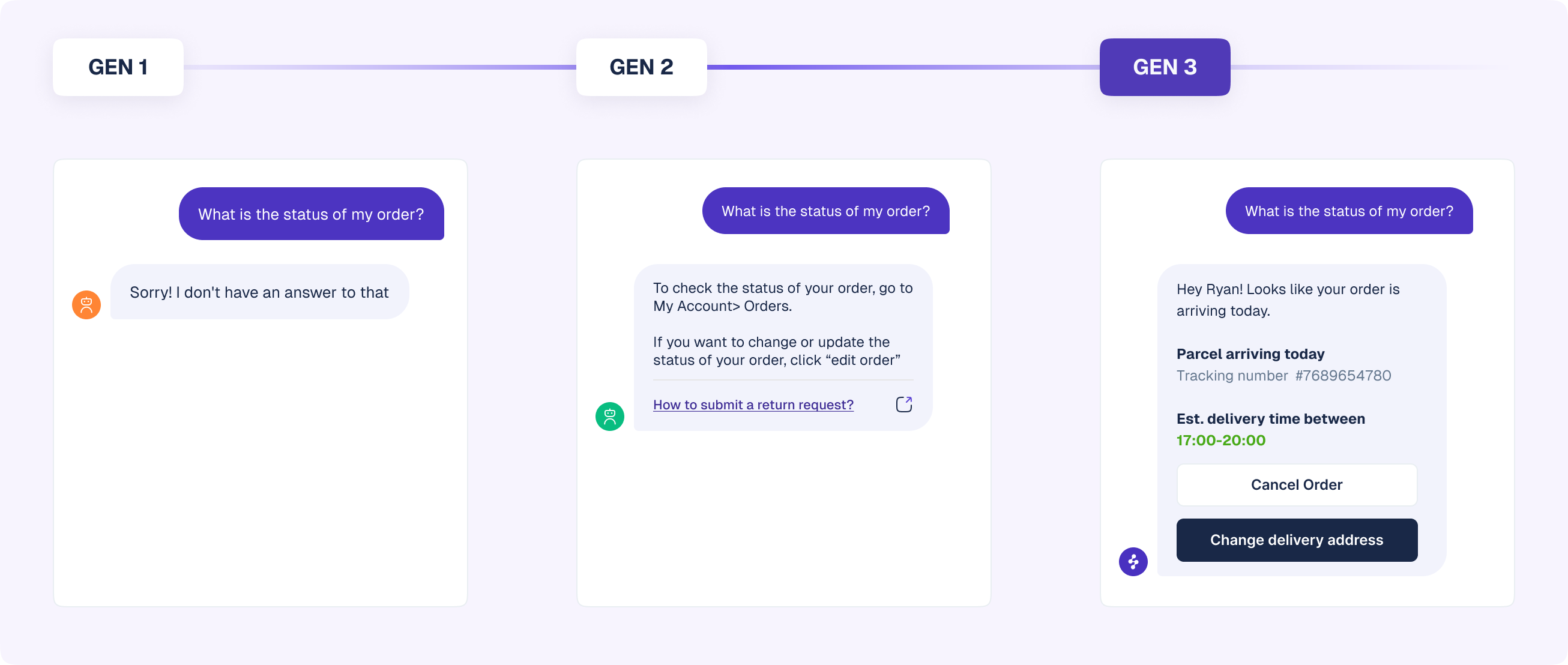
Integration with Existing Systems
Successfully deploying AI support agents in a large enterprise requires seamless alignment with the organization’s established technologies. By connecting to multiple platforms—such as a CRM, enterprise resource planning (ERP), or IT service management (ITSM) tools—AI agents gain access to real-time data that helps them respond accurately and complete tasks autonomously.
- CRM and Helpdesk Platforms
AI agents pull up user history, past tickets, and other relevant records to offer context-aware assistance. This prevents the need for repetitive data entry and ensures consistent communication across departments. - Business Process Management (BPM) and ERP Tools
Integrations with BPM or ERP systems enable AI agents to initiate or modify workflows—for example, generating purchase orders based on a user’s inquiry or onboarding a new employee in the HR system. Automating these processes cuts down on human errors and accelerates critical business functions. - APIs and Webhooks
Secure integrations via APIs empower AI agents to read and write data in real time. Webhooks can trigger automated notifications or event-driven processes within relevant systems, ensuring prompt updates whenever support-related milestones occur.
By consolidating data flows and functionalities into one AI-powered interface, maintain high-quality service levels while streamlining back-end workloads. This approach reduces fragmentation and ensures that vital information is consistently up-to-date across the organization.
Summarizing Technical Functions in Practical Applications
When harnessed effectively, the technical underpinnings of AI support agents yield tangible benefits that profoundly impact both customer-facing and internal operations. Below are real-world examples of how these functions play out:
- IT Service Desk Efficiency
- Practical Application: Automated password resets, equipment provisioning, and software troubleshooting.
- Technical Function: AI agents integrate with identity management and ticketing systems, quickly resolving user requests.
- HR and Employee Support
- Practical Application: Guiding new hires through onboarding, scheduling training modules, answering policy questions.
- Technical Function: By accessing HR databases and knowledge repositories, AI agents expedite standard HR workflows, freeing human staff for complex issues and policy-making.
- Customer Relationship Management
- Practical Application: Handling routine billing questions, account inquiries, and product usage tips.
- Technical Function: CRM integration lets AI agents instantly fetch account data, make real-time changes, and upsell relevant services.
- Proactive Maintenance and Issue Prevention
- Practical Application: Monitoring system health to predict failures or security risks before they disrupt business.
- Technical Function: ML-driven anomaly detection triggers alert processes and escalates critical cases to appropriate teams.
In each scenario, the AI agent’s ability to learn from past interactions drives ongoing improvements in accuracy and speed, aligning with evolving needs. By folding the agent’s NLP, ML, and decision-making features into existing systems, businesses can automate entire workflows and continuously optimize outcomes—be it faster resolution times, lower operational costs, or higher end-user satisfaction.
Conclusion
AI support agents represent a significant leap forward in how to handle their most critical interactions, from IT troubleshooting to employee inquiries and beyond. By combining natural language processing, machine learning, and seamless integrations with existing enterprise software, these agents offer unparalleled efficiency, consistency, and scalability. Functions like automated triage, proactive alerts, and end-to-end task completion lessen the burden on human teams while elevating the user experience.
The future trajectory of AI support agents points toward even deeper contextual understanding, more sophisticated domain expertise, and expanded proactive capabilities, ultimately driving more meaningful support experiences. For organizations seeking to unify sprawling support channels and keep pace with customer and employee expectations, adopting AI agents isn’t just an option; it’s quickly becoming an operational necessity.
Ready to automate and optimize your enterprise support? Launch Your First AI Support Agent and transform how your organization manages queries, workflows, and critical processes.
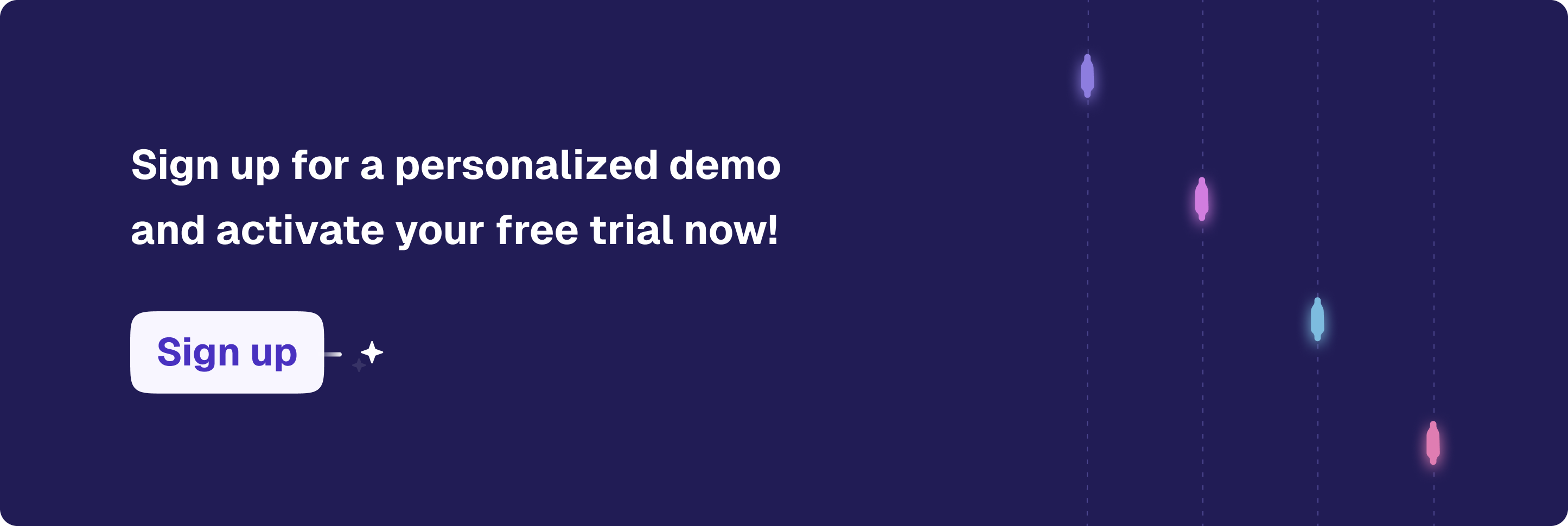

Accelerate support with Generative AI


Stay Informed and Inspired














