How Does an AI Service Desk Work: Unveiling the Technology Behind Modern Help Desks
It's midnight, and your global customer base is reaching out with support requests. Instead of overwhelming your human agents, an intelligent system effortlessly manages each query, providing timely and accurate assistance. This isn't a futuristic scenario—it's the power of an AI service desk.

In today’s competitive business landscape, delivering exceptional customer support isn't just an advantage; it's a necessity. Traditional help desks, reliant on human agents, often struggle with scalability, consistency, and efficiency, especially as businesses grow. That’s where AI Agents come into play as AI Service Desk.
But how does an AI service desk work? At its core, an AI service desk utilizes advanced technologies like Natural Language Processing (NLP) and Machine Learning (ML) to understand, process, and respond to user inquiries seamlessly. Unlike conventional systems that depend heavily on manual intervention, AI service desks automate routine tasks, intelligently route tickets, analyze user sentiment, and continuously improve their performance based on interaction data.
Why are AI service desks indispensable for modern enterprises?
- Scalability: As your business expands, so does the volume of support requests. AI service desks can handle thousands of inquiries simultaneously without compromising on quality or speed.
- 24/7 Availability: Unlike human agents, AI systems don’t need breaks. They provide round-the-clock support, ensuring that customer issues are addressed promptly, regardless of the time or day.
- Consistency and Accuracy: AI ensures that responses are uniform and based on the most updated information, reducing the risk of human error and enhancing the reliability of support services.
- Cost Efficiency: Automating routine tasks and optimizing resource allocation can lead to significant cost savings, allowing businesses to invest more in strategic areas.
- Better User Experience: With capabilities like sentiment analysis and personalized responses, AI service desks can deliver a more empathetic and tailored support experience, increasing customer satisfaction and loyalty.
Real-World Impact: Consider a multinational corporation that receives support requests from different time zones and languages. Implementing an AI service desk allows them to provide immediate assistance in multiple languages, ensuring that no customer is left waiting. For example, a user in Japan can receive support at 2 AM their local time, while another in Brazil benefits from real-time assistance during their business hours.
Transitioning to AI-Powered Support: Adopting an AI service desk isn't just about integrating new technology—it's about reimagining your support processes. It involves:
- Assessing Current Support Needs: Understanding the volume, nature, and complexity of your support requests to tailor the AI service desk accordingly.
- Integrating with Existing Systems: Ensuring that the AI service desk seamlessly connects with your current IT infrastructure, CRM systems, and knowledge bases for unified operations.
- Training and Continuous Learning: Feeding the AI system with relevant data and continuously updating it to handle evolving support scenarios effectively.
In summary, an AI service desk is more than just an automated help system—it's a strategic tool that enhances operational efficiency, elevates customer satisfaction, and provides a scalable solution to meet the growing demands of modern enterprises. As we delve deeper into this blog, we'll explore the intricate mechanisms that make AI service desks tick, from their underlying technologies to their practical implementations and benefits.
AI Service Desk Architecture
Ever wondered what powers an AI service desk behind the scenes? Time to dig into architecture that makes intelligent customer support possible.
At the core of an AI service desk lies a sophisticated architecture designed to seamlessly integrate various technologies, enabling efficient and intelligent customer support. Here's a closer look at the key components that make this possible:
Natural Language Processing (NLP):
NLP is the foundation that allows the AI service desk to understand and interpret human language. When a user submits a query, NLP breaks down the text to identify the intent and extract relevant information. For example, if a user types, "I can't access my account," NLP discerns that the intent is to resolve an access issue related to the user's account.
Machine Learning (ML):
Machine Learning algorithms empower the AI service desk to learn from past interactions. By analyzing historical data, ML helps the system recognize patterns, predict user needs, and continually improve response accuracy. This means the more the AI interacts with users, the smarter and more efficient it becomes.
Knowledge Base Integration:
A comprehensive knowledge base is crucial for providing accurate and up-to-date information. The AI service desk taps into extensive repositories of articles, FAQs, and solutions to address user queries effectively. Integration with internal databases and external resources ensures that the AI can retrieve the right information quickly.
Automated Ticket Routing:
Once a query is understood, the AI service desk intelligently categorizes and routes tickets to the appropriate department or personnel. For instance, a technical issue might be directed to the IT team, while a billing question goes to the finance department. This ensures that each request is handled by the most qualified agent, speeding up resolution times.
Sentiment Analysis:
Understanding the emotional tone of user interactions allows the AI to respond appropriately. Sentiment analysis gauges whether a user is frustrated, satisfied, or neutral, enabling the system to tailor its responses. For example, a frustrated user might receive a more empathetic and expedited response compared to a neutral inquiry.
Task Automation:
Routine tasks such as password resets, account updates, and scheduling appointments are automated to enhance efficiency. By handling these repetitive actions, the AI service desk reduces the workload on human agents, allowing them to focus on more complex and nuanced issues.
Integration with Communication Channels:
AI service desks seamlessly integrate with multiple communication platforms such as email, chat, social media, and phone systems providing a unified support experience. This multichannel approach ensures that users can reach support through their preferred method, enhancing accessibility and convenience.
Information Flow and Automation:
The architecture ensures a smooth flow of information between components. When a user submits a query, NLP processes the language to determine intent and entities. ML algorithms then analyze the query against historical data to predict the best response. The knowledge base provides the necessary information, while automated ticket routing ensures the query reaches the right team. Sentiment analysis adjusts the response tone, and task automation handles any routine follow-ups. Throughout this process, real-time data processing and system integration keep everything running seamlessly, ensuring that users receive prompt and accurate support without delays.
Real-World Example:
Imagine a user contacts support via chat saying, "I'm experiencing issues with my latest purchase." The AI service desk uses NLP to identify the intent as a product-related issue and extracts relevant details like "latest purchase." ML algorithms analyze similar past interactions to predict that the user might need a refund or troubleshooting steps. The ticket is then routed to the sales or technical team accordingly. Sentiment analysis detects a frustrated tone, prompting the AI to respond with empathy: "I'm sorry you're facing this issue. Let me help you resolve it quickly." Meanwhile, routine tasks like logging the ticket and updating the knowledge base are automated, ensuring a swift and efficient resolution.
By combining these components, the AI service desk architecture creates a robust and intelligent support system that enhances operational efficiency, delivers consistent and accurate responses, and adapts to the evolving needs of both users and the business.
Understanding User Requests with NLP
Have you ever chatted with a AI Agent when it comes to support that just "gets" what you mean? That’s Natural Language Processing at work.
Natural Language Processing (NLP) is the cornerstone of AI service desks, enabling them to understand and interact with users in a way that feels genuinely intuitive. But how exactly does NLP make this possible? Let’s break it down.
Decoding Human Language
When a user submits a query, whether it’s through chat, email, or voice, the first challenge is making sense of human language, which is often filled with nuances, slang, and varying sentence structures. Here’s how NLP handles it:
- Tokenization: This process breaks down the user’s message into smaller units called tokens (typically words or phrases). For example, the sentence “I can’t access my account” is split into ["I", "can't", "access", "my", "account"].
- Parsing: NLP analyzes the grammatical structure of the tokens to understand the relationships between them. It identifies the action (access) and the object (account) in the example above.
Intent Recognition
Understanding the intent behind a user’s message is crucial. NLP algorithms classify queries into specific categories based on common intents such as:
- Troubleshooting: “My software keeps crashing.”
- Account Management: “I need to update my email address.”
- Billing Inquiries: “Why was I charged twice this month?”
By accurately identifying the intent, the AI service desk can provide relevant and immediate assistance without unnecessary delays
.Entity Extraction
Entities are specific pieces of information within a query that add context. Extracting these entities helps in delivering precise responses. For instance:
- User Query: “I can’t access my email account.”
- Intent: Account Access Issue
- Entities: "email account"
Identifying "email account" as the entity allows the AI to offer tailored solutions, such as providing a password reset link or directing the issue to the technical support team.
Contextual Understanding
Advanced NLP doesn’t just look at individual queries in isolation. It considers the conversation history to maintain context, making interactions more coherent and personalized. For example:
- User: “I’m having trouble logging in.”
- AI: “I can help with that. Are you receiving any error messages?”
- User: “Yes, it says my password is incorrect.”
Here, the AI understands that the user’s initial problem is related to login issues and follows up with relevant questions to resolve it efficiently.
Response Generation
Once the intent and entities are identified, the AI service desk formulates an appropriate response. This can range from providing a direct answer, guiding the user through a process, or escalating the issue to a human agent if necessary.
- Example Response: “I’ve initiated a password reset for your email account. Please check your inbox for the reset link.”
Real-World Application
Imagine a user from France contacts support saying, “Je ne peux pas accéder à mon compte” (“I can’t access my account”). NLP enables the AI service desk to understand the language, identify the intent and entity, and respond appropriately, possibly even in French if multilingual support is enabled.
Scenario: Multinational Support
Consider a global company that serves customers in multiple languages. NLP allows the AI service desk to understand and respond in different languages seamlessly. A customer in Germany can ask for help in German, and the AI can process the request just as effectively as it would in English. This capability not only broadens the company’s reach but also enhances customer satisfaction by providing support in the user’s preferred language.
Continuous Learning
The beauty of NLP in AI service desks is its ability to learn and improve over time. As more interactions occur, the system gathers data that helps refine its understanding of language nuances, emerging slang, and evolving user intents. This continuous learning ensures that the AI remains effective and relevant, adapting to the changing ways people communicate.
Continuous Improvement with Machine Learning
AI isn’t just reactive—it’s proactive, constantly evolving to meet your support needs better each day.Machine Learning (ML) is the powerhouse behind the continuous enhancement of AI service desks. While Natural Language Processing (NLP) helps these systems understand and respond to user queries, ML ensures that the AI service desk doesn't stagnate but instead becomes smarter and more efficient over time.
Here's how Machine Learning drives continuous improvement in AI service desks:
Learning from Data
Every interaction with a user provides valuable data. ML algorithms analyze this data to identify patterns, trends, and recurring issues. For instance, if the AI service desk frequently receives requests about password resets, ML recognizes this pattern and optimizes the response process for such queries. Over time, the system can predict potential spikes in specific types of support tickets, allowing proactive measures to be implemented before issues escalate.
Adaptive Algorithms
ML isn't a one-and-done solution; it's an ongoing process. As the AI service desk handles more interactions, its algorithms adapt based on new information. This means the AI can refine its understanding of user intents, recognize emerging trends, and adjust its responses to better align with user expectations. For example, if a new software update introduces bugs that users frequently report, the ML algorithms will quickly identify this trend and adjust the support strategies accordingly.
Personalization at Scale
One of the standout benefits of ML in AI service desks is the ability to personalize user interactions on a massive scale. By analyzing past interactions, ML can tailor responses based on a user's history, preferences, and behavior patterns. If a user has previously faced issues with a particular feature, the AI can prioritize solutions related to that feature in future interactions, creating a more personalized and efficient support experience.
Predictive Analytics
ML enables AI service desks to move beyond reactive support and embrace proactive assistance. Predictive analytics allows the system to foresee potential issues before they become widespread problems. For example, if the AI detects a surge in error messages related to a specific application, it can alert the support team to investigate and address the root cause promptly, minimizing downtime and enhancing user satisfaction.
Enhancing Decision-Making
With continuous learning, ML empowers AI service desks to make informed decisions swiftly. By evaluating vast datasets and identifying subtle patterns, ML can suggest the most effective solutions or escalate issues to human agents when necessary. This enhances the decision-making process, ensuring that users receive the most accurate and timely assistance possible.
Real-World Example: Evolving Support for a Growing Product Line
Imagine a tech company that regularly updates its suite of applications. Each new release brings unique features and, inevitably, a new set of user inquiries. Initially, the AI service desk might handle these queries with standard responses. However, as ML algorithms process more interactions related to the latest update, the system begins to recognize common issues and preferred solutions specific to the new features. It starts suggesting more relevant troubleshooting steps and even anticipates questions users might have about upcoming updates, ensuring that support remains seamless and up-to-date.
Benefits of Continuous Improvement through ML
- Enhanced Accuracy and Efficiency: As the AI system learns from more interactions, its ability to accurately interpret and respond to user queries improves, leading to quicker and more reliable support.
- Scalability: Continuous learning ensures that the AI service desk can handle increasing volumes of support requests without a drop in performance, making it ideal for growing enterprises.
- Cost Savings: By automating the learning process, businesses reduce the need for extensive manual updates and interventions, leading to significant cost efficiencies.
- Improved User Satisfaction: Personalized and proactive support experiences foster higher levels of customer satisfaction and loyalty, as users receive timely and relevant assistance tailored to their needs.
- Adaptability: ML equips the AI service desk to stay relevant amidst evolving technologies and changing user behaviors, ensuring long-term effectiveness and resilience.

Streamlined Ticket Routing and Prioritization
Imagine every support request landing exactly where it needs to be, without any delays or mix-ups. That’s the power of streamlined ticket routing and prioritization in an AI service desk.An AI service desk doesn’t just respond to inquiries, it intelligently directs each request to the right team or individual, ensuring issues are resolved efficiently and effectively. Here’s how streamlined ticket routing and prioritization work within an AI-powered support system:
Intelligent Classification
Every support ticket is unique, but many share common themes and categories. AI service desks use machine learning algorithms to automatically classify incoming tickets based on their content. Whether it’s a technical glitch, billing question, or general inquiry, the system accurately identifies the nature of the request.Example: A user states, “I’m unable to access my account.” The AI classifies this as an authentication issue, directing it to the IT support team or solving it by itself by making use of the knowledge-base.
Automated Assignment
Once classified, the AI service desk assigns the ticket to the most appropriate department or agent. This ensures that each issue is handled by someone with the right expertise, reducing resolution times and enhancing the quality of support.
Prioritization Based on Urgency
Not all support requests are created equal. AI service desks assess the urgency and impact of each ticket to prioritize them effectively. Factors such as the severity of the issue, the number of users affected, and the customer’s history influence prioritization.
Dynamic Queue Management
Traditional ticketing systems can become bottlenecks during high-volume periods. AI-driven queue management dynamically adjusts based on current workloads and response times, ensuring that tickets are handled promptly without overwhelming any single team.
Continuous Learning and Improvement
AI service desks learn from past ticket assignments and outcomes, refining their routing rules to improve accuracy and efficiency over time. This continuous learning ensures the system adapts to changing support needs and organizational structures.
Benefits of Streamlined Ticket Routing and Prioritization
- Faster Resolution Times: Directing tickets to the right teams swiftly leads to quicker issue resolutions, enhancing customer satisfaction.
- Improved Support Quality: Assigning tickets to specialists ensures that users receive expert assistance tailored to their specific problems.
- Enhanced Efficiency: Automated processes reduce the need for manual ticket sorting, freeing up human agents to focus on more complex tasks.
- Scalability: AI-driven routing can handle increasing volumes of support requests seamlessly, making it ideal for growing enterprises.
- Proactive Issue Management: Prioritization helps in addressing critical issues promptly, preventing small problems from escalating into major disruptions.
Better Support with Sentiment AnalysisEver wished your support system could sense a customer's frustration or delight? With sentiment analysis, it practically can.I n the new age of support, understanding not just what a user is saying, but how they're feeling, can make all the difference. This is where sentiment analysis comes into play, adding a layer of emotional intelligence to AI service desks.
What is Sentiment Analysis?
Sentiment analysis is a branch of Natural Language Processing (NLP) that focuses on identifying and interpreting the emotional tone behind a series of words. It gauges whether a user's message conveys positive, negative, or neutral feelings, enabling the AI service desk to tailor its responses accordingly.
How Sentiment Analysis Works in AI Service Desks
- Data Processing:
When a user submits a query, the AI service desk processes the text to identify emotional cues. This involves analyzing word choice, sentence structure, and context to determine the underlying sentiment. - Emotion Detection:
The system categorizes the sentiment into emotions such as happiness, frustration, anger, or satisfaction. For instance, a message like, “I’m really unhappy with the service I received,” would be flagged as expressing frustration or dissatisfaction. - Response Adjustment:
Based on the detected sentiment, the AI adjusts its response to better align with the user's emotional state. This could mean offering a more empathetic response, escalating the issue to a human agent, or providing additional support resources.
Benefits of Sentiment Analysis in Customer Support
- Personalized Interactions:
By recognizing the user's emotional state, the AI service desk can tailor its responses to be more compassionate or encouraging, enhancing the overall support experience. - Proactive Issue Resolution:
Detecting negative sentiments early allows the system to address potential issues before they escalate. For example, if multiple users express frustration over a new feature, the support team can investigate and resolve the underlying problem swiftly. - Enhanced User Satisfaction:
When users feel heard and understood on an emotional level, their satisfaction and loyalty to the brand increase. Sentiment analysis ensures that interactions are not just transactional but also emotionally resonant. - Actionable Insights:
Aggregating sentiment data provides valuable insights into customer emotions and pain points. Businesses can leverage this information to improve products, services, and support strategies.
Real-World Example: Handling a Frustrated CustomerImagine a user sends a message: “I’ve been waiting for my refund for over two weeks, and I’m upset about this delay.” Here's how sentiment analysis enhances the support process:
- Sentiment Detection:
The AI identifies the strong negative sentiment expressed by words like “upset” and “delay.” - Empathetic Response:
Instead of a standard reply, the AI crafts a more empathetic message:
“I’m truly sorry for the inconvenience you’ve experienced with your refund. Let me look into this immediately and ensure it’s processed as soon as possible.” - Escalation if Necessary:
Given the heightened frustration, the AI might escalate the ticket to a senior support agent to provide a more personalized resolution.
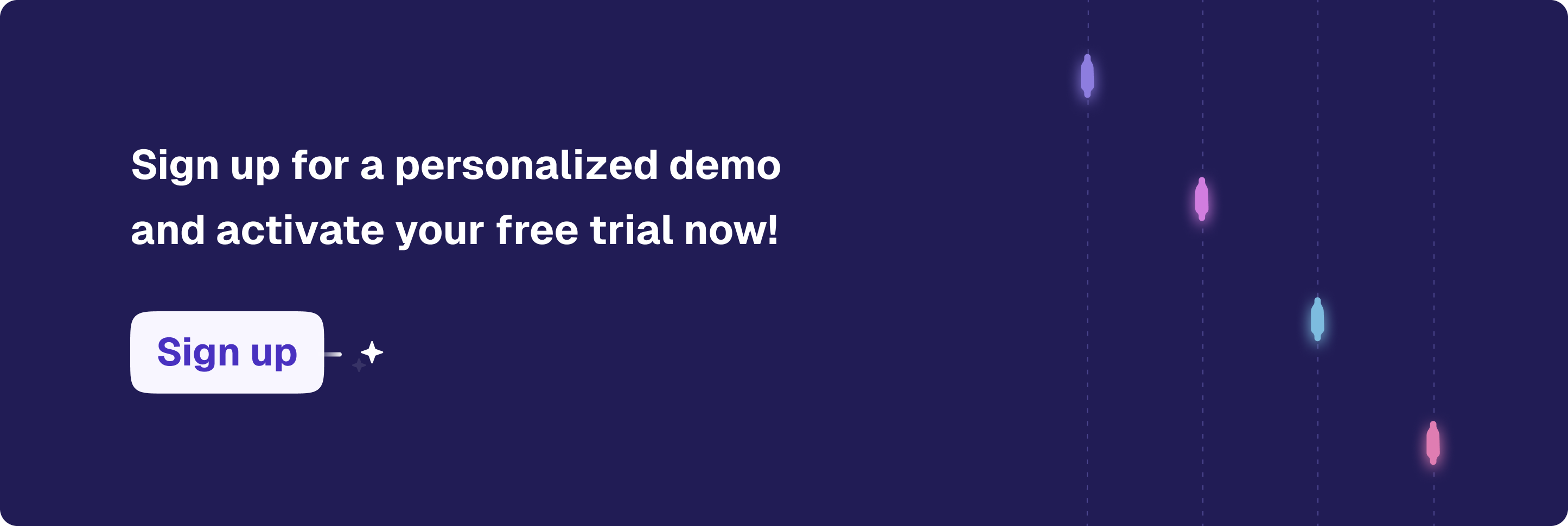
Implementing Sentiment Analysis in Your AI Service Desk
- Train Your Models:
Use historical support data to train your sentiment analysis models. This ensures that the system accurately recognizes sentiments specific to your customer interactions and industry. - Continuous Monitoring and Refinement:
Regularly monitor the accuracy of sentiment detection and make necessary adjustments. As language evolves and new expressions emerge, updating your models ensures continued effectiveness. - Integrate with Support Workflows:
Embed sentiment analysis into your support workflows to automate responses based on emotional cues. This integration allows for real-time adjustments to support strategies and enhances the responsiveness of your service desk.
Challenges and Considerations
- Accuracy:
Accurately interpreting sentiments can be challenging, especially with nuanced language, sarcasm, or cultural differences. Ensuring a high level of accuracy requires continuous training and fine-tuning of your models. - Privacy Concerns:
Analyzing user emotions involves processing sensitive data. It’s crucial to implement robust data privacy measures and comply with relevant regulations to protect user information. - Balancing Automation and Human Touch:
While sentiment analysis enables more empathetic automated responses, there are instances where human intervention is necessary. Striking the right balance ensures that users receive the best possible support experience.
Automating Routine Tasks for Greater Efficiency
Imagine freeing your support team from repetitive tasks, allowing them to focus on what truly matters. That’s the transformative power of automation in AI service desks. In the bustling environment of customer support, routine tasks can consume a significant portion of your team’s time and energy. From resetting passwords to updating account information, these repetitive actions are essential but time-consuming. Automating routine tasks within an AI service desk not only streamlines operations but also enhances overall efficiency and productivity. Here’s how automation plays a pivotal role in modern support systems:
Streamlining Common Support Processes AI service desks are designed to handle a variety of routine tasks seamlessly, reducing the manual workload on human agents. Here are some common tasks that can be automated:
- Password Resets and Account Unlocks:
Instead of waiting for a support agent to assist with password issues, users can initiate resets directly through the AI service desk. The system verifies the user’s identity and processes the request instantly, ensuring quick access restoration without human intervention.

- FAQ Responses:
Frequently Asked Questions (FAQs) often cover recurring queries. AI service desks can autonomously respond to these questions using pre-programmed answers, ensuring users receive immediate assistance without waiting in a queue.
Scheduling Appointments:
For support scenarios that require follow-up discussions or technical assistance, the AI can automate the scheduling of appointments, syncing with the support team's calendars and notifying users of available time slots.
Workflow Automation for Enhanced Efficiency
Integrating AI service desks with existing business workflows ensures that support processes are not only automated but also seamlessly integrated into the broader operational framework. Here’s how workflow automation enhances efficiency:
- Integration with CRM Systems:
By connecting with Customer Relationship Management (CRM) systems, the AI service desk can automatically update user profiles, log interactions, and track support histories. This integration ensures that all relevant information is readily available, reducing the need for manual data entry and minimizing errors.
- Automated Escalation Procedures:
In situations where an issue cannot be resolved automatically, the AI service desk can trigger predefined escalation protocols. This means that complex or unresolved queries are promptly handed over to specialized teams without delay, ensuring swift resolutions.
Process Standardization:
Automation enforces consistent procedures across all support interactions. By standardizing workflows, businesses can maintain uniformity in their support services, ensuring that every user receives the same high level of assistance.
Reducing Human Intervention for Enhanced Productivity
One of the most significant advantages of automating routine tasks is the liberation of human agents to focus on more complex and high-value issues. Here’s how this shift enhances productivity:
- Focus on Complex Problems:
With routine tasks handled by the AI service desk, human agents can dedicate more time to addressing intricate issues that require critical thinking and specialized knowledge. This not only improves the quality of support but also boosts employee satisfaction, as agents engage in more meaningful work. - Reduced Operational Costs:
Automating repetitive tasks decreases the need for a large support team to handle high volumes of standard inquiries. This reduction in manual labor translates to significant cost savings, allowing businesses to allocate resources more strategically. - Improved Response Times:
Automation ensures that routine tasks are completed instantly, eliminating wait times associated with manual processing. Users receive immediate responses to their basic queries, enhancing their overall support experience.
Real-World Example: Efficient Password Management
Consider a large enterprise with thousands of employees across different departments. Password-related issues are among the most common support requests, often leading to significant downtime and frustration. Implementing an AI service desk to handle password resets and account unlocks can revolutionize this process:
- User Initiation:
An employee forgets their password and initiates a reset through the AI service desk interface. - Verification:
The AI system verifies the user’s identity using secure authentication methods, such as multi-factor authentication. - Reset Process:
Upon successful verification, the AI generates a secure password reset link and sends it to the user’s registered email or mobile device.
Confirmation:
The user receives the reset link, sets a new password, and gains instant access to their account without any manual intervention.
By automating this process, the enterprise reduces the workload on its IT support team, minimizes downtime, and enhances employee productivity.
Benefits of Automating Routine Tasks
- Increased Efficiency:
Automation accelerates the completion of routine tasks, ensuring that support operations run smoothly and without delays. - Consistency and Accuracy:
Automated processes eliminate human errors, ensuring that tasks like data entry, scheduling, and query responses are handled uniformly and accurately every time. - Scalability:
As businesses grow, the volume of routine support requests increases. Automation allows the AI service desk to scale effortlessly, handling more tasks without a corresponding increase in support staff. - Enhanced User Experience:
Users appreciate swift and accurate responses to their queries. Automation ensures that their basic needs are met promptly, leading to higher satisfaction and loyalty. - Resource Optimization:
By offloading routine tasks to the AI service desk, businesses can optimize their human resources, directing agents to areas where their expertise is most needed.
Automating routine tasks within an AI service desk is a strategic move that drives efficiency, reduces costs, and enhances the overall support experience. By handling repetitive actions autonomously, businesses can ensure that their support teams are free to focus on more complex and impactful tasks, thereby elevating the quality of customer support. Embracing task automation not only optimizes operations but also contributes to a more satisfied and engaged customer base, positioning your enterprise for sustained success in a competitive landscape.
Seamless Information Flow and System Automation
Behind the scenes, AI service desks orchestrate a symphony of data and automation to deliver flawless support.
In the complex ecosystem of customer support, the seamless flow of information is crucial for delivering timely and accurate assistance. AI service desks achieve this through sophisticated system automation and data integration, ensuring that every piece of information is readily available and efficiently processed. Here’s how seamless information flow and system automation work together to enhance support operations:
Data Integration Across Platforms
AI service desks don’t operate in isolation. They integrate with a multitude of platforms and systems within an organization, creating a unified support environment. Here’s how data integration plays a key role:
Integration Systems - Different Platforms:
Integrating with Customer Relationship Management (CRM) systems allows the AI service desk to access detailed customer profiles, interaction histories, and purchase records. This information enables personalized support and informed decision-making. Jira - Slack integration, Microsoft Teams, Sharepoint to name a few.

- IT Infrastructure:
Connection with internal IT systems ensures that the AI service desk can retrieve real-time data about system statuses, software updates, and technical issues. This is essential for troubleshooting and resolving technical queries effectively.
- Knowledge Bases:
Access to comprehensive knowledge bases ensures that the AI can provide accurate and up-to-date information to users. Whether it's an FAQ repository, user manuals, or troubleshooting guides, seamless integration guarantees that the AI service desk taps into the best resources available.
Real-Time Data Processing and Updates
Timeliness is paramount in customer support. AI service desks leverage real-time data processing to ensure that the information they provide is current and relevant:
- Instant Information Retrieval:
When a user submits a query, the AI service desk fetches the necessary information in real-time, ensuring that responses are based on the latest data and system statuses. - Live Updates:
As issues are resolved or new information becomes available, the AI service desk updates its responses and workflows accordingly. This dynamic approach ensures that users receive the most accurate and up-to-date support. - Continuous Monitoring:
The AI system continuously monitors various data streams, such as system performance metrics and user interaction logs, to identify and respond to emerging issues proactively.
Automated Information Exchange: Automation facilitates the smooth exchange of information between different components of the support system, minimizing manual intervention and reducing the risk of errors:
- Ticket Tracking and Management:
Support tickets are automatically logged, tracked, and updated as they move through the resolution process. AI service desks ensure that all relevant information is accurately recorded and accessible to both users and support agents. - Automatic Notifications:
Users receive automated notifications about the status of their support requests, such as confirmation of ticket receipt, updates on progress, and resolution notifications. This keeps users informed without requiring manual follow-ups from support agents.
Data Synchronization:
Ensuring that data is consistent across all integrated systems prevents discrepancies and enhances the reliability of support operations. AI service desks manage data synchronization seamlessly, maintaining a coherent and up-to-date information landscape.
Operational Efficiency through Automation
System automation not only streamlines support processes but also boosts overall operational efficiency:
- Error Reduction:
Automated information exchange reduces the likelihood of human errors, such as data entry mistakes or oversight in ticket routing, ensuring that support operations run smoothly. - Resource Optimization:
By automating repetitive and time-consuming tasks, businesses can allocate their human resources more effectively, focusing on strategic initiatives and complex support issues that require human expertise.
Scalability:
Automated systems can handle increasing volumes of support requests without the need for proportional increases in support staff, making it easier for businesses to scale their support operations as they grow.
Real-World Scenario: Integrated Support Ecosystem
Imagine a retail company that sells products both online and in physical stores. Customers may reach out for support through various channels—website chat, email, social media, or phone calls. An AI service desk with seamless information flow and system automation can handle this complexity effortlessly:
- Omnichannel Integration:
The AI service desk integrates with all customer contact channels, ensuring that support requests from any platform are captured and managed centrally. - Unified Customer Profiles:
Integrating with the CRM system allows the AI to access comprehensive customer profiles, including past purchases, interaction histories, and preferences. This information enables personalized and informed support. - Automated Issue Escalation:
If a customer reports a recurring issue related to a specific product, the AI service desk can escalate the problem to the product development team automatically, ensuring swift resolution and minimizing future occurrences. - Feedback Loop:
Post-resolution feedback is automatically collected and analyzed, providing valuable insights into customer satisfaction and areas for improvement.
The Perks of an AI Service Desk
Why switch to an AI service desk? The benefits speak for themselves.Implementing an AI service desk brings a multitude of advantages that go beyond mere automation. These benefits collectively transform customer support into a more efficient, effective, and customer-centric operation. Here are the key perks of adopting an AI service desk:
1. Faster Response Times
One of the most immediate benefits of AI service desks is the dramatic reduction in response times. Unlike human agents who can only handle one query at a time, AI systems can process and respond to multiple requests simultaneously.
- Instant Assistance: Users receive immediate responses to their inquiries, minimizing wait times and enhancing the overall support experience.
- 24/7 Availability: AI service desks operate round the clock, ensuring that customers receive assistance whenever they need it, regardless of time zones or business hours.
2. Higher User Satisfaction
AI service desks contribute significantly to improved user satisfaction through:
- Personalized Interactions: By leveraging user data and interaction history, AI can tailor responses to meet individual needs, making users feel valued and understood.
- Consistent Quality: AI ensures that every response is accurate and consistent, eliminating the variability that can occur with different human agents.
- Empathetic Responses: With sentiment analysis, AI can adjust its tone to match the user's emotional state, providing more compassionate and appropriate support.
3. Cost Savings
Adopting an AI service desk can lead to substantial cost savings in several ways:
- Reduced Labor Costs: Automating routine tasks decreases the need for a large support team, lowering payroll expenses.
- Efficiency Gains: Faster resolution times and better resource allocation reduce operational costs associated with prolonged support interactions.
- Scalability Without Proportional Costs: As support demands grow, AI service desks can scale to handle increased volumes without requiring a proportional increase in support staff.
4. Scalability
AI service desks effortlessly scale to meet the demands of growing businesses:
- Handling Increased Volume: Whether your company experiences a seasonal spike in support requests or is expanding into new markets, AI systems can manage larger volumes without compromising performance.
- Adaptability: AI service desks can quickly adapt to new products, services, or changes in support structures, ensuring that support remains effective as your business evolves.
5. Actionable Insights
AI service desks are not just reactive tools; they also provide valuable insights that inform strategic decisions:
- Data Analytics: By analyzing support interactions, AI systems can identify common issues, user pain points, and emerging trends.
- Performance Metrics: Track key performance indicators (KPIs) such as resolution times, customer satisfaction scores, and ticket volumes to assess and improve support effectiveness.
- Proactive Improvements: Use insights from data analytics to implement proactive measures, such as updating knowledge bases, training support teams, or enhancing product features based on user feedback.
6. Enhanced Collaboration and Integration
AI service desks integrate seamlessly with other business systems, fostering better collaboration across departments:
- Unified Support Ecosystem: Integration with CRM, IT service management, and other platforms ensures that all departments have access to the same information, promoting a cohesive support strategy.
- Improved Communication: Automated ticket routing and escalation enhance communication between support teams, ensuring that issues are addressed promptly and by the right experts.
7. Increased Accuracy and Reliability
AI service desks minimize errors and ensure reliability in support operations:
- Error Reduction: Automated processes eliminate the risk of human errors in data entry, ticket routing, and response formulation.
- Reliable Performance: AI systems maintain consistent performance levels, regardless of external factors such as staff availability or workload fluctuations.
8. Competitive Advantage
Leveraging AI in customer support can provide a significant edge over competitors:
- Superior Customer Experience: Offering faster, personalized, and more reliable support enhances your brand’s reputation and fosters customer loyalty.
Innovation Leadership: Embracing AI technologies positions your company as an innovator in the industry, attracting tech-savvy customers and top talent.
The Strategic Advantage of Implementing AI in Customer Support
Adopting an AI service desk equips businesses with a strategic tool that not only enhances operational efficiency but also elevates customer satisfaction to new heights. In an era where customer expectations are continually rising, AI-driven support systems provide a competitive edge by offering faster, more accurate, and personalized assistance. This not only fosters customer loyalty but also builds a strong brand reputation for reliability and innovation.
Frequently Asked Questions (FAQs)
1. What is an AI Service Desk?
An AI service desk is a support system that uses artificial intelligence technologies like NLP and ML to handle customer inquiries, automate routine tasks, and enhance overall support efficiency.
2. How Does NLP Enhance an AI Service Desk?
NLP enables the AI service desk to understand and interpret user queries accurately, facilitating more natural and effective interactions.
3. Can AI Service Desks Replace Human Support Agents?
While AI service desks can handle many routine tasks, human agents are still essential for complex issues and providing the personal touch that AI cannot fully replicate.
4. What are the Key Benefits of Using an AI Service Desk?
Benefits include faster response times, higher user satisfaction, cost savings, scalability, and actionable insights for improving support strategies.
5. How Secure is Data Handled by AI Service Desks?
AI service desks prioritize data privacy and security, implementing robust measures to protect sensitive user information and comply with relevant regulations.
6. How Does Sentiment Analysis Improve Customer Support?
Sentiment analysis allows AI service desks to gauge the emotional tone of user interactions, enabling more empathetic and tailored responses that enhance user satisfaction.
7. What Types of Tasks Can Be Automated in an AI Service Desk?
Common tasks that can be automated include password resets, account unlocks, FAQ responses, scheduling appointments, and initial ticket categorization and routing.
8. How Does Machine Learning Contribute to an AI Service Desk?
Machine Learning enables the AI service desk to continuously learn from interactions, recognize patterns, predict user needs, and improve response accuracy over time.
9. What Should Businesses Consider When Implementing an AI Service Desk?
Businesses should consider data privacy and security, maintaining a human touch, integration with existing systems, continuous monitoring and updates, and employee training and buy-in.
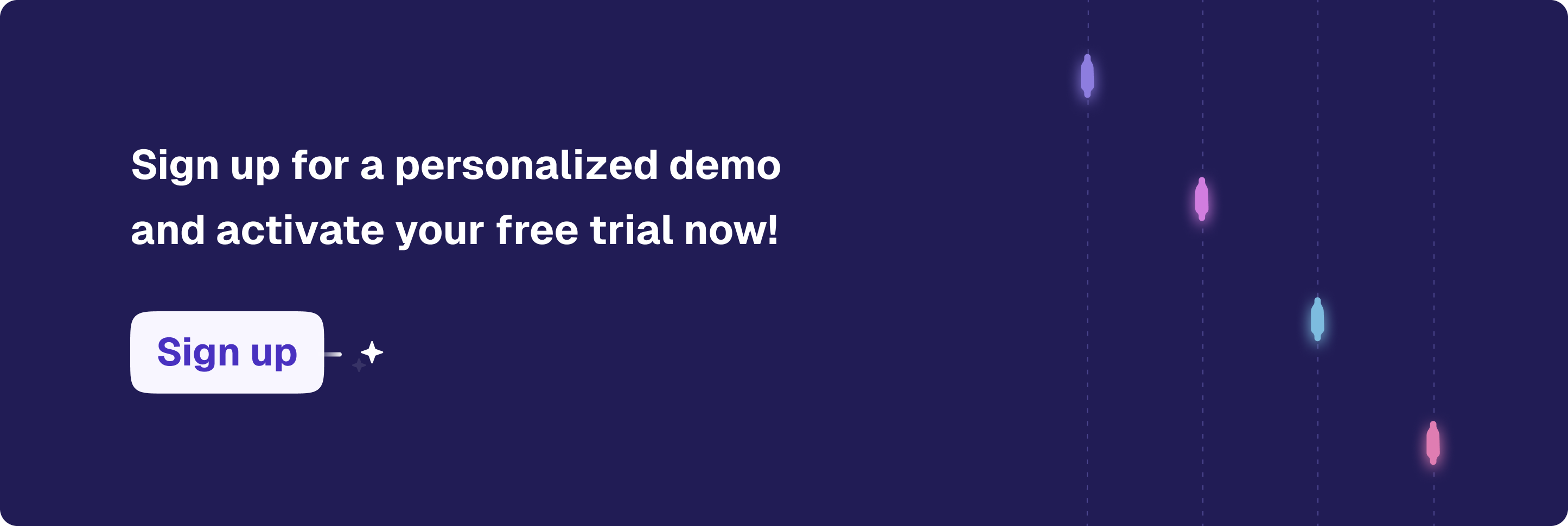
In today’s competitive business landscape, delivering exceptional customer support isn't just an advantage; it's a necessity. Traditional help desks, reliant on human agents, often struggle with scalability, consistency, and efficiency, especially as businesses grow. That’s where AI Agents come into play as AI Service Desk.
But how does an AI service desk work? At its core, an AI service desk utilizes advanced technologies like Natural Language Processing (NLP) and Machine Learning (ML) to understand, process, and respond to user inquiries seamlessly. Unlike conventional systems that depend heavily on manual intervention, AI service desks automate routine tasks, intelligently route tickets, analyze user sentiment, and continuously improve their performance based on interaction data.
Why are AI service desks indispensable for modern enterprises?
- Scalability: As your business expands, so does the volume of support requests. AI service desks can handle thousands of inquiries simultaneously without compromising on quality or speed.
- 24/7 Availability: Unlike human agents, AI systems don’t need breaks. They provide round-the-clock support, ensuring that customer issues are addressed promptly, regardless of the time or day.
- Consistency and Accuracy: AI ensures that responses are uniform and based on the most updated information, reducing the risk of human error and enhancing the reliability of support services.
- Cost Efficiency: Automating routine tasks and optimizing resource allocation can lead to significant cost savings, allowing businesses to invest more in strategic areas.
- Better User Experience: With capabilities like sentiment analysis and personalized responses, AI service desks can deliver a more empathetic and tailored support experience, increasing customer satisfaction and loyalty.
Real-World Impact: Consider a multinational corporation that receives support requests from different time zones and languages. Implementing an AI service desk allows them to provide immediate assistance in multiple languages, ensuring that no customer is left waiting. For example, a user in Japan can receive support at 2 AM their local time, while another in Brazil benefits from real-time assistance during their business hours.
Transitioning to AI-Powered Support: Adopting an AI service desk isn't just about integrating new technology—it's about reimagining your support processes. It involves:
- Assessing Current Support Needs: Understanding the volume, nature, and complexity of your support requests to tailor the AI service desk accordingly.
- Integrating with Existing Systems: Ensuring that the AI service desk seamlessly connects with your current IT infrastructure, CRM systems, and knowledge bases for unified operations.
- Training and Continuous Learning: Feeding the AI system with relevant data and continuously updating it to handle evolving support scenarios effectively.
In summary, an AI service desk is more than just an automated help system—it's a strategic tool that enhances operational efficiency, elevates customer satisfaction, and provides a scalable solution to meet the growing demands of modern enterprises. As we delve deeper into this blog, we'll explore the intricate mechanisms that make AI service desks tick, from their underlying technologies to their practical implementations and benefits.
AI Service Desk Architecture
Ever wondered what powers an AI service desk behind the scenes? Time to dig into architecture that makes intelligent customer support possible.
At the core of an AI service desk lies a sophisticated architecture designed to seamlessly integrate various technologies, enabling efficient and intelligent customer support. Here's a closer look at the key components that make this possible:
Natural Language Processing (NLP):
NLP is the foundation that allows the AI service desk to understand and interpret human language. When a user submits a query, NLP breaks down the text to identify the intent and extract relevant information. For example, if a user types, "I can't access my account," NLP discerns that the intent is to resolve an access issue related to the user's account.
Machine Learning (ML):
Machine Learning algorithms empower the AI service desk to learn from past interactions. By analyzing historical data, ML helps the system recognize patterns, predict user needs, and continually improve response accuracy. This means the more the AI interacts with users, the smarter and more efficient it becomes.
Knowledge Base Integration:
A comprehensive knowledge base is crucial for providing accurate and up-to-date information. The AI service desk taps into extensive repositories of articles, FAQs, and solutions to address user queries effectively. Integration with internal databases and external resources ensures that the AI can retrieve the right information quickly.
Automated Ticket Routing:
Once a query is understood, the AI service desk intelligently categorizes and routes tickets to the appropriate department or personnel. For instance, a technical issue might be directed to the IT team, while a billing question goes to the finance department. This ensures that each request is handled by the most qualified agent, speeding up resolution times.
Sentiment Analysis:
Understanding the emotional tone of user interactions allows the AI to respond appropriately. Sentiment analysis gauges whether a user is frustrated, satisfied, or neutral, enabling the system to tailor its responses. For example, a frustrated user might receive a more empathetic and expedited response compared to a neutral inquiry.
Task Automation:
Routine tasks such as password resets, account updates, and scheduling appointments are automated to enhance efficiency. By handling these repetitive actions, the AI service desk reduces the workload on human agents, allowing them to focus on more complex and nuanced issues.
Integration with Communication Channels:
AI service desks seamlessly integrate with multiple communication platforms such as email, chat, social media, and phone systems providing a unified support experience. This multichannel approach ensures that users can reach support through their preferred method, enhancing accessibility and convenience.
Information Flow and Automation:
The architecture ensures a smooth flow of information between components. When a user submits a query, NLP processes the language to determine intent and entities. ML algorithms then analyze the query against historical data to predict the best response. The knowledge base provides the necessary information, while automated ticket routing ensures the query reaches the right team. Sentiment analysis adjusts the response tone, and task automation handles any routine follow-ups. Throughout this process, real-time data processing and system integration keep everything running seamlessly, ensuring that users receive prompt and accurate support without delays.
Real-World Example:
Imagine a user contacts support via chat saying, "I'm experiencing issues with my latest purchase." The AI service desk uses NLP to identify the intent as a product-related issue and extracts relevant details like "latest purchase." ML algorithms analyze similar past interactions to predict that the user might need a refund or troubleshooting steps. The ticket is then routed to the sales or technical team accordingly. Sentiment analysis detects a frustrated tone, prompting the AI to respond with empathy: "I'm sorry you're facing this issue. Let me help you resolve it quickly." Meanwhile, routine tasks like logging the ticket and updating the knowledge base are automated, ensuring a swift and efficient resolution.
By combining these components, the AI service desk architecture creates a robust and intelligent support system that enhances operational efficiency, delivers consistent and accurate responses, and adapts to the evolving needs of both users and the business.
Understanding User Requests with NLP
Have you ever chatted with a AI Agent when it comes to support that just "gets" what you mean? That’s Natural Language Processing at work.
Natural Language Processing (NLP) is the cornerstone of AI service desks, enabling them to understand and interact with users in a way that feels genuinely intuitive. But how exactly does NLP make this possible? Let’s break it down.
Decoding Human Language
When a user submits a query, whether it’s through chat, email, or voice, the first challenge is making sense of human language, which is often filled with nuances, slang, and varying sentence structures. Here’s how NLP handles it:
- Tokenization: This process breaks down the user’s message into smaller units called tokens (typically words or phrases). For example, the sentence “I can’t access my account” is split into ["I", "can't", "access", "my", "account"].
- Parsing: NLP analyzes the grammatical structure of the tokens to understand the relationships between them. It identifies the action (access) and the object (account) in the example above.
Intent Recognition
Understanding the intent behind a user’s message is crucial. NLP algorithms classify queries into specific categories based on common intents such as:
- Troubleshooting: “My software keeps crashing.”
- Account Management: “I need to update my email address.”
- Billing Inquiries: “Why was I charged twice this month?”
By accurately identifying the intent, the AI service desk can provide relevant and immediate assistance without unnecessary delays
.Entity Extraction
Entities are specific pieces of information within a query that add context. Extracting these entities helps in delivering precise responses. For instance:
- User Query: “I can’t access my email account.”
- Intent: Account Access Issue
- Entities: "email account"
Identifying "email account" as the entity allows the AI to offer tailored solutions, such as providing a password reset link or directing the issue to the technical support team.
Contextual Understanding
Advanced NLP doesn’t just look at individual queries in isolation. It considers the conversation history to maintain context, making interactions more coherent and personalized. For example:
- User: “I’m having trouble logging in.”
- AI: “I can help with that. Are you receiving any error messages?”
- User: “Yes, it says my password is incorrect.”
Here, the AI understands that the user’s initial problem is related to login issues and follows up with relevant questions to resolve it efficiently.
Response Generation
Once the intent and entities are identified, the AI service desk formulates an appropriate response. This can range from providing a direct answer, guiding the user through a process, or escalating the issue to a human agent if necessary.
- Example Response: “I’ve initiated a password reset for your email account. Please check your inbox for the reset link.”
Real-World Application
Imagine a user from France contacts support saying, “Je ne peux pas accéder à mon compte” (“I can’t access my account”). NLP enables the AI service desk to understand the language, identify the intent and entity, and respond appropriately, possibly even in French if multilingual support is enabled.
Scenario: Multinational Support
Consider a global company that serves customers in multiple languages. NLP allows the AI service desk to understand and respond in different languages seamlessly. A customer in Germany can ask for help in German, and the AI can process the request just as effectively as it would in English. This capability not only broadens the company’s reach but also enhances customer satisfaction by providing support in the user’s preferred language.
Continuous Learning
The beauty of NLP in AI service desks is its ability to learn and improve over time. As more interactions occur, the system gathers data that helps refine its understanding of language nuances, emerging slang, and evolving user intents. This continuous learning ensures that the AI remains effective and relevant, adapting to the changing ways people communicate.
Continuous Improvement with Machine Learning
AI isn’t just reactive—it’s proactive, constantly evolving to meet your support needs better each day.Machine Learning (ML) is the powerhouse behind the continuous enhancement of AI service desks. While Natural Language Processing (NLP) helps these systems understand and respond to user queries, ML ensures that the AI service desk doesn't stagnate but instead becomes smarter and more efficient over time.
Here's how Machine Learning drives continuous improvement in AI service desks:
Learning from Data
Every interaction with a user provides valuable data. ML algorithms analyze this data to identify patterns, trends, and recurring issues. For instance, if the AI service desk frequently receives requests about password resets, ML recognizes this pattern and optimizes the response process for such queries. Over time, the system can predict potential spikes in specific types of support tickets, allowing proactive measures to be implemented before issues escalate.
Adaptive Algorithms
ML isn't a one-and-done solution; it's an ongoing process. As the AI service desk handles more interactions, its algorithms adapt based on new information. This means the AI can refine its understanding of user intents, recognize emerging trends, and adjust its responses to better align with user expectations. For example, if a new software update introduces bugs that users frequently report, the ML algorithms will quickly identify this trend and adjust the support strategies accordingly.
Personalization at Scale
One of the standout benefits of ML in AI service desks is the ability to personalize user interactions on a massive scale. By analyzing past interactions, ML can tailor responses based on a user's history, preferences, and behavior patterns. If a user has previously faced issues with a particular feature, the AI can prioritize solutions related to that feature in future interactions, creating a more personalized and efficient support experience.
Predictive Analytics
ML enables AI service desks to move beyond reactive support and embrace proactive assistance. Predictive analytics allows the system to foresee potential issues before they become widespread problems. For example, if the AI detects a surge in error messages related to a specific application, it can alert the support team to investigate and address the root cause promptly, minimizing downtime and enhancing user satisfaction.
Enhancing Decision-Making
With continuous learning, ML empowers AI service desks to make informed decisions swiftly. By evaluating vast datasets and identifying subtle patterns, ML can suggest the most effective solutions or escalate issues to human agents when necessary. This enhances the decision-making process, ensuring that users receive the most accurate and timely assistance possible.
Real-World Example: Evolving Support for a Growing Product Line
Imagine a tech company that regularly updates its suite of applications. Each new release brings unique features and, inevitably, a new set of user inquiries. Initially, the AI service desk might handle these queries with standard responses. However, as ML algorithms process more interactions related to the latest update, the system begins to recognize common issues and preferred solutions specific to the new features. It starts suggesting more relevant troubleshooting steps and even anticipates questions users might have about upcoming updates, ensuring that support remains seamless and up-to-date.
Benefits of Continuous Improvement through ML
- Enhanced Accuracy and Efficiency: As the AI system learns from more interactions, its ability to accurately interpret and respond to user queries improves, leading to quicker and more reliable support.
- Scalability: Continuous learning ensures that the AI service desk can handle increasing volumes of support requests without a drop in performance, making it ideal for growing enterprises.
- Cost Savings: By automating the learning process, businesses reduce the need for extensive manual updates and interventions, leading to significant cost efficiencies.
- Improved User Satisfaction: Personalized and proactive support experiences foster higher levels of customer satisfaction and loyalty, as users receive timely and relevant assistance tailored to their needs.
- Adaptability: ML equips the AI service desk to stay relevant amidst evolving technologies and changing user behaviors, ensuring long-term effectiveness and resilience.

Streamlined Ticket Routing and Prioritization
Imagine every support request landing exactly where it needs to be, without any delays or mix-ups. That’s the power of streamlined ticket routing and prioritization in an AI service desk.An AI service desk doesn’t just respond to inquiries, it intelligently directs each request to the right team or individual, ensuring issues are resolved efficiently and effectively. Here’s how streamlined ticket routing and prioritization work within an AI-powered support system:
Intelligent Classification
Every support ticket is unique, but many share common themes and categories. AI service desks use machine learning algorithms to automatically classify incoming tickets based on their content. Whether it’s a technical glitch, billing question, or general inquiry, the system accurately identifies the nature of the request.Example: A user states, “I’m unable to access my account.” The AI classifies this as an authentication issue, directing it to the IT support team or solving it by itself by making use of the knowledge-base.
Automated Assignment
Once classified, the AI service desk assigns the ticket to the most appropriate department or agent. This ensures that each issue is handled by someone with the right expertise, reducing resolution times and enhancing the quality of support.
Prioritization Based on Urgency
Not all support requests are created equal. AI service desks assess the urgency and impact of each ticket to prioritize them effectively. Factors such as the severity of the issue, the number of users affected, and the customer’s history influence prioritization.
Dynamic Queue Management
Traditional ticketing systems can become bottlenecks during high-volume periods. AI-driven queue management dynamically adjusts based on current workloads and response times, ensuring that tickets are handled promptly without overwhelming any single team.
Continuous Learning and Improvement
AI service desks learn from past ticket assignments and outcomes, refining their routing rules to improve accuracy and efficiency over time. This continuous learning ensures the system adapts to changing support needs and organizational structures.
Benefits of Streamlined Ticket Routing and Prioritization
- Faster Resolution Times: Directing tickets to the right teams swiftly leads to quicker issue resolutions, enhancing customer satisfaction.
- Improved Support Quality: Assigning tickets to specialists ensures that users receive expert assistance tailored to their specific problems.
- Enhanced Efficiency: Automated processes reduce the need for manual ticket sorting, freeing up human agents to focus on more complex tasks.
- Scalability: AI-driven routing can handle increasing volumes of support requests seamlessly, making it ideal for growing enterprises.
- Proactive Issue Management: Prioritization helps in addressing critical issues promptly, preventing small problems from escalating into major disruptions.
Better Support with Sentiment AnalysisEver wished your support system could sense a customer's frustration or delight? With sentiment analysis, it practically can.I n the new age of support, understanding not just what a user is saying, but how they're feeling, can make all the difference. This is where sentiment analysis comes into play, adding a layer of emotional intelligence to AI service desks.
What is Sentiment Analysis?
Sentiment analysis is a branch of Natural Language Processing (NLP) that focuses on identifying and interpreting the emotional tone behind a series of words. It gauges whether a user's message conveys positive, negative, or neutral feelings, enabling the AI service desk to tailor its responses accordingly.
How Sentiment Analysis Works in AI Service Desks
- Data Processing:
When a user submits a query, the AI service desk processes the text to identify emotional cues. This involves analyzing word choice, sentence structure, and context to determine the underlying sentiment. - Emotion Detection:
The system categorizes the sentiment into emotions such as happiness, frustration, anger, or satisfaction. For instance, a message like, “I’m really unhappy with the service I received,” would be flagged as expressing frustration or dissatisfaction. - Response Adjustment:
Based on the detected sentiment, the AI adjusts its response to better align with the user's emotional state. This could mean offering a more empathetic response, escalating the issue to a human agent, or providing additional support resources.
Benefits of Sentiment Analysis in Customer Support
- Personalized Interactions:
By recognizing the user's emotional state, the AI service desk can tailor its responses to be more compassionate or encouraging, enhancing the overall support experience. - Proactive Issue Resolution:
Detecting negative sentiments early allows the system to address potential issues before they escalate. For example, if multiple users express frustration over a new feature, the support team can investigate and resolve the underlying problem swiftly. - Enhanced User Satisfaction:
When users feel heard and understood on an emotional level, their satisfaction and loyalty to the brand increase. Sentiment analysis ensures that interactions are not just transactional but also emotionally resonant. - Actionable Insights:
Aggregating sentiment data provides valuable insights into customer emotions and pain points. Businesses can leverage this information to improve products, services, and support strategies.
Real-World Example: Handling a Frustrated CustomerImagine a user sends a message: “I’ve been waiting for my refund for over two weeks, and I’m upset about this delay.” Here's how sentiment analysis enhances the support process:
- Sentiment Detection:
The AI identifies the strong negative sentiment expressed by words like “upset” and “delay.” - Empathetic Response:
Instead of a standard reply, the AI crafts a more empathetic message:
“I’m truly sorry for the inconvenience you’ve experienced with your refund. Let me look into this immediately and ensure it’s processed as soon as possible.” - Escalation if Necessary:
Given the heightened frustration, the AI might escalate the ticket to a senior support agent to provide a more personalized resolution.
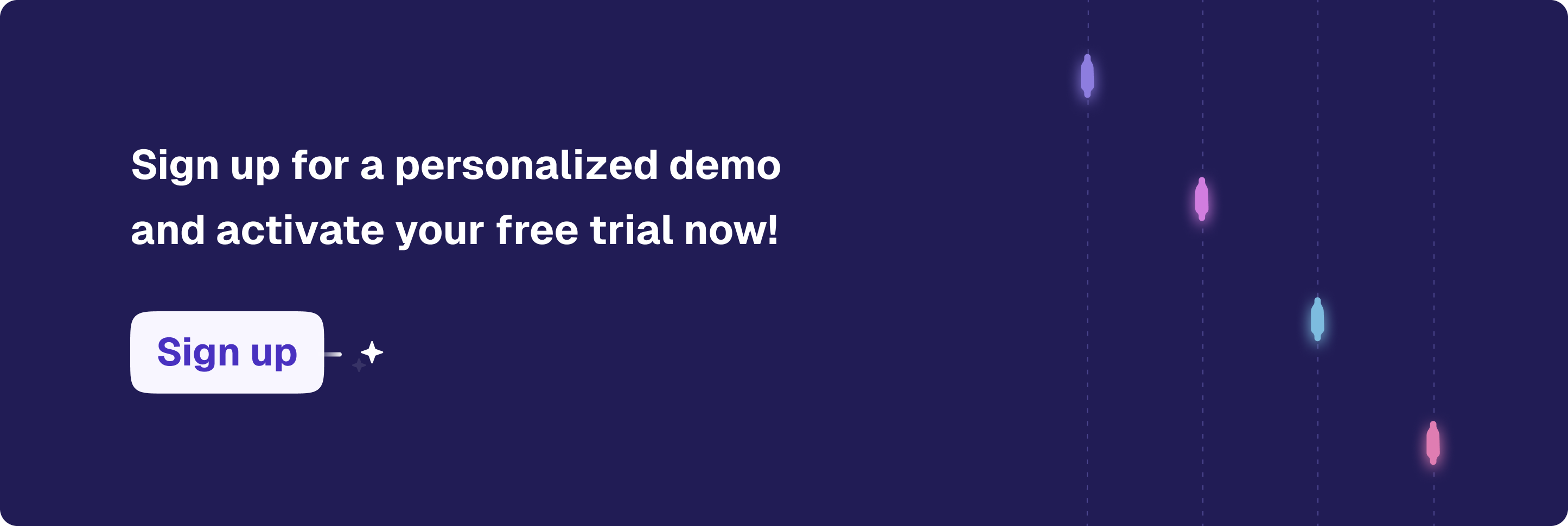
Implementing Sentiment Analysis in Your AI Service Desk
- Train Your Models:
Use historical support data to train your sentiment analysis models. This ensures that the system accurately recognizes sentiments specific to your customer interactions and industry. - Continuous Monitoring and Refinement:
Regularly monitor the accuracy of sentiment detection and make necessary adjustments. As language evolves and new expressions emerge, updating your models ensures continued effectiveness. - Integrate with Support Workflows:
Embed sentiment analysis into your support workflows to automate responses based on emotional cues. This integration allows for real-time adjustments to support strategies and enhances the responsiveness of your service desk.
Challenges and Considerations
- Accuracy:
Accurately interpreting sentiments can be challenging, especially with nuanced language, sarcasm, or cultural differences. Ensuring a high level of accuracy requires continuous training and fine-tuning of your models. - Privacy Concerns:
Analyzing user emotions involves processing sensitive data. It’s crucial to implement robust data privacy measures and comply with relevant regulations to protect user information. - Balancing Automation and Human Touch:
While sentiment analysis enables more empathetic automated responses, there are instances where human intervention is necessary. Striking the right balance ensures that users receive the best possible support experience.
Automating Routine Tasks for Greater Efficiency
Imagine freeing your support team from repetitive tasks, allowing them to focus on what truly matters. That’s the transformative power of automation in AI service desks. In the bustling environment of customer support, routine tasks can consume a significant portion of your team’s time and energy. From resetting passwords to updating account information, these repetitive actions are essential but time-consuming. Automating routine tasks within an AI service desk not only streamlines operations but also enhances overall efficiency and productivity. Here’s how automation plays a pivotal role in modern support systems:
Streamlining Common Support Processes AI service desks are designed to handle a variety of routine tasks seamlessly, reducing the manual workload on human agents. Here are some common tasks that can be automated:
- Password Resets and Account Unlocks:
Instead of waiting for a support agent to assist with password issues, users can initiate resets directly through the AI service desk. The system verifies the user’s identity and processes the request instantly, ensuring quick access restoration without human intervention.

- FAQ Responses:
Frequently Asked Questions (FAQs) often cover recurring queries. AI service desks can autonomously respond to these questions using pre-programmed answers, ensuring users receive immediate assistance without waiting in a queue.
Scheduling Appointments:
For support scenarios that require follow-up discussions or technical assistance, the AI can automate the scheduling of appointments, syncing with the support team's calendars and notifying users of available time slots.
Workflow Automation for Enhanced Efficiency
Integrating AI service desks with existing business workflows ensures that support processes are not only automated but also seamlessly integrated into the broader operational framework. Here’s how workflow automation enhances efficiency:
- Integration with CRM Systems:
By connecting with Customer Relationship Management (CRM) systems, the AI service desk can automatically update user profiles, log interactions, and track support histories. This integration ensures that all relevant information is readily available, reducing the need for manual data entry and minimizing errors.
- Automated Escalation Procedures:
In situations where an issue cannot be resolved automatically, the AI service desk can trigger predefined escalation protocols. This means that complex or unresolved queries are promptly handed over to specialized teams without delay, ensuring swift resolutions.
Process Standardization:
Automation enforces consistent procedures across all support interactions. By standardizing workflows, businesses can maintain uniformity in their support services, ensuring that every user receives the same high level of assistance.
Reducing Human Intervention for Enhanced Productivity
One of the most significant advantages of automating routine tasks is the liberation of human agents to focus on more complex and high-value issues. Here’s how this shift enhances productivity:
- Focus on Complex Problems:
With routine tasks handled by the AI service desk, human agents can dedicate more time to addressing intricate issues that require critical thinking and specialized knowledge. This not only improves the quality of support but also boosts employee satisfaction, as agents engage in more meaningful work. - Reduced Operational Costs:
Automating repetitive tasks decreases the need for a large support team to handle high volumes of standard inquiries. This reduction in manual labor translates to significant cost savings, allowing businesses to allocate resources more strategically. - Improved Response Times:
Automation ensures that routine tasks are completed instantly, eliminating wait times associated with manual processing. Users receive immediate responses to their basic queries, enhancing their overall support experience.
Real-World Example: Efficient Password Management
Consider a large enterprise with thousands of employees across different departments. Password-related issues are among the most common support requests, often leading to significant downtime and frustration. Implementing an AI service desk to handle password resets and account unlocks can revolutionize this process:
- User Initiation:
An employee forgets their password and initiates a reset through the AI service desk interface. - Verification:
The AI system verifies the user’s identity using secure authentication methods, such as multi-factor authentication. - Reset Process:
Upon successful verification, the AI generates a secure password reset link and sends it to the user’s registered email or mobile device.
Confirmation:
The user receives the reset link, sets a new password, and gains instant access to their account without any manual intervention.
By automating this process, the enterprise reduces the workload on its IT support team, minimizes downtime, and enhances employee productivity.
Benefits of Automating Routine Tasks
- Increased Efficiency:
Automation accelerates the completion of routine tasks, ensuring that support operations run smoothly and without delays. - Consistency and Accuracy:
Automated processes eliminate human errors, ensuring that tasks like data entry, scheduling, and query responses are handled uniformly and accurately every time. - Scalability:
As businesses grow, the volume of routine support requests increases. Automation allows the AI service desk to scale effortlessly, handling more tasks without a corresponding increase in support staff. - Enhanced User Experience:
Users appreciate swift and accurate responses to their queries. Automation ensures that their basic needs are met promptly, leading to higher satisfaction and loyalty. - Resource Optimization:
By offloading routine tasks to the AI service desk, businesses can optimize their human resources, directing agents to areas where their expertise is most needed.
Automating routine tasks within an AI service desk is a strategic move that drives efficiency, reduces costs, and enhances the overall support experience. By handling repetitive actions autonomously, businesses can ensure that their support teams are free to focus on more complex and impactful tasks, thereby elevating the quality of customer support. Embracing task automation not only optimizes operations but also contributes to a more satisfied and engaged customer base, positioning your enterprise for sustained success in a competitive landscape.
Seamless Information Flow and System Automation
Behind the scenes, AI service desks orchestrate a symphony of data and automation to deliver flawless support.
In the complex ecosystem of customer support, the seamless flow of information is crucial for delivering timely and accurate assistance. AI service desks achieve this through sophisticated system automation and data integration, ensuring that every piece of information is readily available and efficiently processed. Here’s how seamless information flow and system automation work together to enhance support operations:
Data Integration Across Platforms
AI service desks don’t operate in isolation. They integrate with a multitude of platforms and systems within an organization, creating a unified support environment. Here’s how data integration plays a key role:
Integration Systems - Different Platforms:
Integrating with Customer Relationship Management (CRM) systems allows the AI service desk to access detailed customer profiles, interaction histories, and purchase records. This information enables personalized support and informed decision-making. Jira - Slack integration, Microsoft Teams, Sharepoint to name a few.

- IT Infrastructure:
Connection with internal IT systems ensures that the AI service desk can retrieve real-time data about system statuses, software updates, and technical issues. This is essential for troubleshooting and resolving technical queries effectively.
- Knowledge Bases:
Access to comprehensive knowledge bases ensures that the AI can provide accurate and up-to-date information to users. Whether it's an FAQ repository, user manuals, or troubleshooting guides, seamless integration guarantees that the AI service desk taps into the best resources available.
Real-Time Data Processing and Updates
Timeliness is paramount in customer support. AI service desks leverage real-time data processing to ensure that the information they provide is current and relevant:
- Instant Information Retrieval:
When a user submits a query, the AI service desk fetches the necessary information in real-time, ensuring that responses are based on the latest data and system statuses. - Live Updates:
As issues are resolved or new information becomes available, the AI service desk updates its responses and workflows accordingly. This dynamic approach ensures that users receive the most accurate and up-to-date support. - Continuous Monitoring:
The AI system continuously monitors various data streams, such as system performance metrics and user interaction logs, to identify and respond to emerging issues proactively.
Automated Information Exchange: Automation facilitates the smooth exchange of information between different components of the support system, minimizing manual intervention and reducing the risk of errors:
- Ticket Tracking and Management:
Support tickets are automatically logged, tracked, and updated as they move through the resolution process. AI service desks ensure that all relevant information is accurately recorded and accessible to both users and support agents. - Automatic Notifications:
Users receive automated notifications about the status of their support requests, such as confirmation of ticket receipt, updates on progress, and resolution notifications. This keeps users informed without requiring manual follow-ups from support agents.
Data Synchronization:
Ensuring that data is consistent across all integrated systems prevents discrepancies and enhances the reliability of support operations. AI service desks manage data synchronization seamlessly, maintaining a coherent and up-to-date information landscape.
Operational Efficiency through Automation
System automation not only streamlines support processes but also boosts overall operational efficiency:
- Error Reduction:
Automated information exchange reduces the likelihood of human errors, such as data entry mistakes or oversight in ticket routing, ensuring that support operations run smoothly. - Resource Optimization:
By automating repetitive and time-consuming tasks, businesses can allocate their human resources more effectively, focusing on strategic initiatives and complex support issues that require human expertise.
Scalability:
Automated systems can handle increasing volumes of support requests without the need for proportional increases in support staff, making it easier for businesses to scale their support operations as they grow.
Real-World Scenario: Integrated Support Ecosystem
Imagine a retail company that sells products both online and in physical stores. Customers may reach out for support through various channels—website chat, email, social media, or phone calls. An AI service desk with seamless information flow and system automation can handle this complexity effortlessly:
- Omnichannel Integration:
The AI service desk integrates with all customer contact channels, ensuring that support requests from any platform are captured and managed centrally. - Unified Customer Profiles:
Integrating with the CRM system allows the AI to access comprehensive customer profiles, including past purchases, interaction histories, and preferences. This information enables personalized and informed support. - Automated Issue Escalation:
If a customer reports a recurring issue related to a specific product, the AI service desk can escalate the problem to the product development team automatically, ensuring swift resolution and minimizing future occurrences. - Feedback Loop:
Post-resolution feedback is automatically collected and analyzed, providing valuable insights into customer satisfaction and areas for improvement.
The Perks of an AI Service Desk
Why switch to an AI service desk? The benefits speak for themselves.Implementing an AI service desk brings a multitude of advantages that go beyond mere automation. These benefits collectively transform customer support into a more efficient, effective, and customer-centric operation. Here are the key perks of adopting an AI service desk:
1. Faster Response Times
One of the most immediate benefits of AI service desks is the dramatic reduction in response times. Unlike human agents who can only handle one query at a time, AI systems can process and respond to multiple requests simultaneously.
- Instant Assistance: Users receive immediate responses to their inquiries, minimizing wait times and enhancing the overall support experience.
- 24/7 Availability: AI service desks operate round the clock, ensuring that customers receive assistance whenever they need it, regardless of time zones or business hours.
2. Higher User Satisfaction
AI service desks contribute significantly to improved user satisfaction through:
- Personalized Interactions: By leveraging user data and interaction history, AI can tailor responses to meet individual needs, making users feel valued and understood.
- Consistent Quality: AI ensures that every response is accurate and consistent, eliminating the variability that can occur with different human agents.
- Empathetic Responses: With sentiment analysis, AI can adjust its tone to match the user's emotional state, providing more compassionate and appropriate support.
3. Cost Savings
Adopting an AI service desk can lead to substantial cost savings in several ways:
- Reduced Labor Costs: Automating routine tasks decreases the need for a large support team, lowering payroll expenses.
- Efficiency Gains: Faster resolution times and better resource allocation reduce operational costs associated with prolonged support interactions.
- Scalability Without Proportional Costs: As support demands grow, AI service desks can scale to handle increased volumes without requiring a proportional increase in support staff.
4. Scalability
AI service desks effortlessly scale to meet the demands of growing businesses:
- Handling Increased Volume: Whether your company experiences a seasonal spike in support requests or is expanding into new markets, AI systems can manage larger volumes without compromising performance.
- Adaptability: AI service desks can quickly adapt to new products, services, or changes in support structures, ensuring that support remains effective as your business evolves.
5. Actionable Insights
AI service desks are not just reactive tools; they also provide valuable insights that inform strategic decisions:
- Data Analytics: By analyzing support interactions, AI systems can identify common issues, user pain points, and emerging trends.
- Performance Metrics: Track key performance indicators (KPIs) such as resolution times, customer satisfaction scores, and ticket volumes to assess and improve support effectiveness.
- Proactive Improvements: Use insights from data analytics to implement proactive measures, such as updating knowledge bases, training support teams, or enhancing product features based on user feedback.
6. Enhanced Collaboration and Integration
AI service desks integrate seamlessly with other business systems, fostering better collaboration across departments:
- Unified Support Ecosystem: Integration with CRM, IT service management, and other platforms ensures that all departments have access to the same information, promoting a cohesive support strategy.
- Improved Communication: Automated ticket routing and escalation enhance communication between support teams, ensuring that issues are addressed promptly and by the right experts.
7. Increased Accuracy and Reliability
AI service desks minimize errors and ensure reliability in support operations:
- Error Reduction: Automated processes eliminate the risk of human errors in data entry, ticket routing, and response formulation.
- Reliable Performance: AI systems maintain consistent performance levels, regardless of external factors such as staff availability or workload fluctuations.
8. Competitive Advantage
Leveraging AI in customer support can provide a significant edge over competitors:
- Superior Customer Experience: Offering faster, personalized, and more reliable support enhances your brand’s reputation and fosters customer loyalty.
Innovation Leadership: Embracing AI technologies positions your company as an innovator in the industry, attracting tech-savvy customers and top talent.
The Strategic Advantage of Implementing AI in Customer Support
Adopting an AI service desk equips businesses with a strategic tool that not only enhances operational efficiency but also elevates customer satisfaction to new heights. In an era where customer expectations are continually rising, AI-driven support systems provide a competitive edge by offering faster, more accurate, and personalized assistance. This not only fosters customer loyalty but also builds a strong brand reputation for reliability and innovation.
Frequently Asked Questions (FAQs)
1. What is an AI Service Desk?
An AI service desk is a support system that uses artificial intelligence technologies like NLP and ML to handle customer inquiries, automate routine tasks, and enhance overall support efficiency.
2. How Does NLP Enhance an AI Service Desk?
NLP enables the AI service desk to understand and interpret user queries accurately, facilitating more natural and effective interactions.
3. Can AI Service Desks Replace Human Support Agents?
While AI service desks can handle many routine tasks, human agents are still essential for complex issues and providing the personal touch that AI cannot fully replicate.
4. What are the Key Benefits of Using an AI Service Desk?
Benefits include faster response times, higher user satisfaction, cost savings, scalability, and actionable insights for improving support strategies.
5. How Secure is Data Handled by AI Service Desks?
AI service desks prioritize data privacy and security, implementing robust measures to protect sensitive user information and comply with relevant regulations.
6. How Does Sentiment Analysis Improve Customer Support?
Sentiment analysis allows AI service desks to gauge the emotional tone of user interactions, enabling more empathetic and tailored responses that enhance user satisfaction.
7. What Types of Tasks Can Be Automated in an AI Service Desk?
Common tasks that can be automated include password resets, account unlocks, FAQ responses, scheduling appointments, and initial ticket categorization and routing.
8. How Does Machine Learning Contribute to an AI Service Desk?
Machine Learning enables the AI service desk to continuously learn from interactions, recognize patterns, predict user needs, and improve response accuracy over time.
9. What Should Businesses Consider When Implementing an AI Service Desk?
Businesses should consider data privacy and security, maintaining a human touch, integration with existing systems, continuous monitoring and updates, and employee training and buy-in.
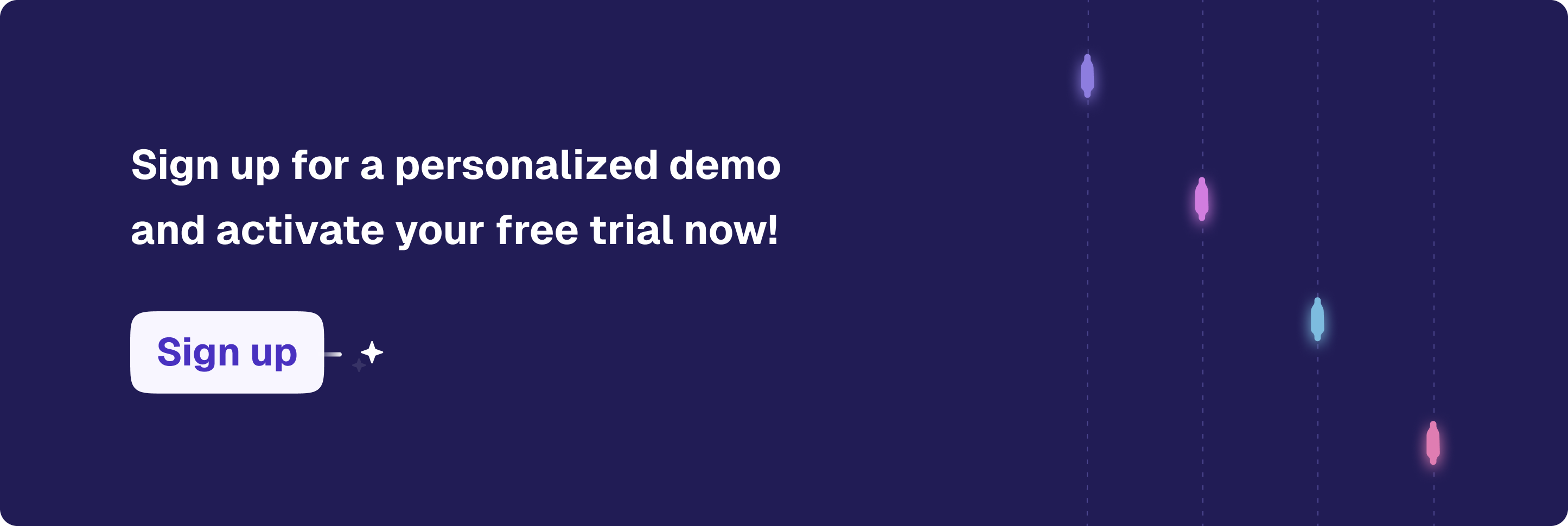

Accelerate support with Generative AI


Stay Informed and Inspired














