Slack & Teams AI Agents: The New Internal Support Layer for IT & HR
TL;DR
- Internal support must move from portals to Slack and Teams where employees already work.
- AI agents answer IT/HR questions, create tickets, and run workflows inside chat.
- Identity-aware retrieval and deterministic execution make them reliable at scale.
- Integrations with Jira, ServiceNow, Okta, and Confluence turn chat into an action layer.
- Fast pilots show measurable gains: lower MTTR, higher FCR, and reduced ticket volume.
What You’ll Learn
- Why internal support chatbots outperform website chatbots for employee workflows
- What Slack/Teams-native AI agents can automate today
- The architecture behind identity, permissions, and deterministic workflows
- Practical IT and HR use cases to automate in week one
- The KPIs that prove value to Ops, IT, and HR leadership
- How Slack vs. Teams differs for AI-driven internal support
- How Enjo operates securely inside both platforms

Internal support breaks down when employees must leave Slack or Microsoft Teams to find answers. Portals, forms, and scattered documentation force constant context switching, slowing resolution and increasing ticket volume. IT and HR teams spend hours each week handling repeat questions or routing basic requests that should never require human attention.
An internal support chatbot fixes this by operating directly inside Slack and Teams. It understands intent, applies identity and permissions, retrieves accurate information, and runs actions like creating Jira or ServiceNow tickets, all inside the same thread. Because it works in an authenticated environment, the agent can follow deterministic steps for provisioning, access approvals, and onboarding workflows.
This guide explains how Slack- and Teams-native AI agents work, what they automate, and how organizations use platforms like Enjo to reduce tickets, improve accuracy, and accelerate internal support.
Read in detail: AI Chatbot Architecture
Why Internal Support Needs AI Agents (Not Website Chatbots)
Internal support requires context, identity, and multi-system execution, capabilities that website chatbots are not built for. Employees work inside Slack and Teams, and internal requests depend on permissions, workflow logic, and access to private systems. This section explains why internal support needs channel-native AI agents instead of traditional web-based bots for chatbot to be setup and the use cases for it.
Employees live in Slack/Teams, not web portals
Employees rarely open IT or HR portals unless forced. Most work happens in Slack or Microsoft Teams, which means internal support must meet employees where they already communicate.
Impact:
- Faster response cycles
- Fewer abandoned requests
- Higher first-contact resolution
Example:
An engineer asks, “I need VPN access” in Slack.
A portal would require login → search → form submission. However, a Slack-native agent retrieves the policy, verifies the identity, and initiates the approval workflow in a single thread.
Context switching kills resolution speed
Switching from chat → portal → documentation → ticket system slows everyone down.
Research from the American Psychological Association highlights that context switching increases cognitive load and decreases task efficiency.
What AI agents fix:
- They answer questions right inside the conversation
- They can create or update Jira/ServiceNow tickets without leaving chat
- They eliminate tool-hopping for both employees and support teams
Result: short cycles, fewer bottlenecks, lower MTTR.
Learn More: Top Customer Service Statistics
Internal support requires identity + permissions
Internal support workflows depend on who is asking:
- What team do they belong to?
- What systems do they access?
- Are they allowed to request specific tools or credentials?
- Are they a manager who can approve access?
Slack and Teams provide identity context automatically. Website chatbots cannot reliably access this without extra authentication layers.
AI agents use identity signals to:
- apply conditional logic
- restrict sensitive knowledge
- run permission-aware actions
- route approvals to the right manager
This prevents unauthorized actions and ensures answers match user roles.
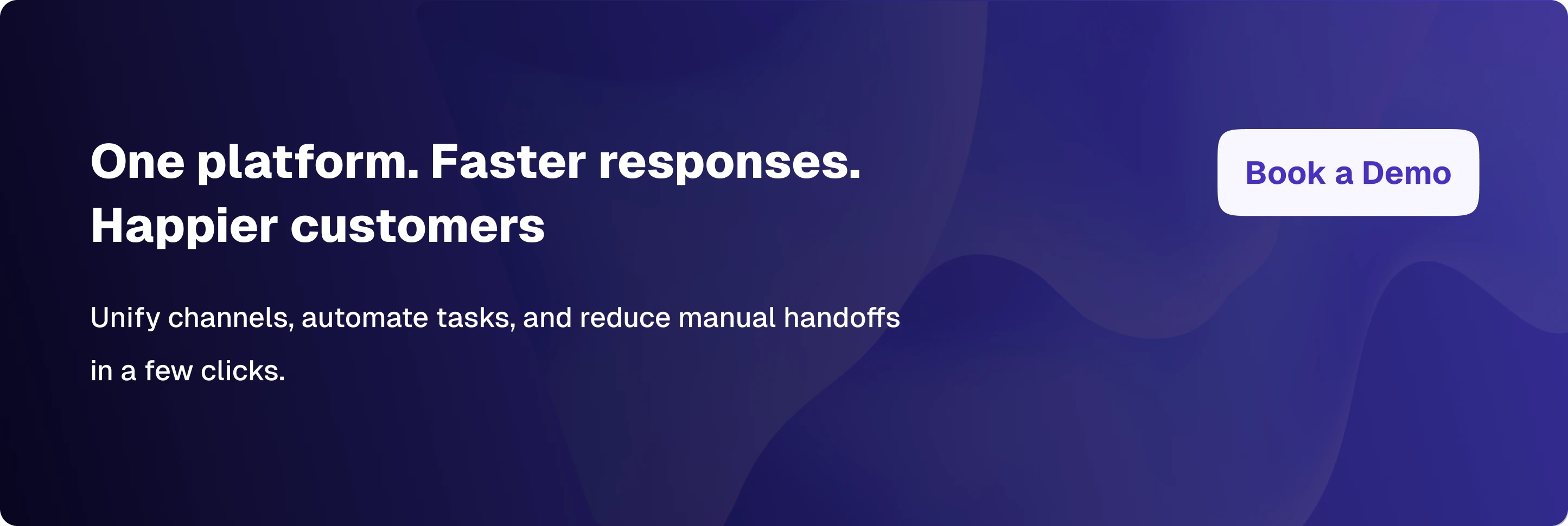
Multi-system workflows need deterministic execution
Internal support is not just answering questions, it’s completing steps:
- Create a Jira/ServiceNow ticket
- Trigger an Okta or internal workflow
- Provision GitHub or VPN access
- Update status and notify stakeholders
Website chatbots usually stop at “Here’s how to do it.” Channel-native AI agents do it. They follow deterministic logic, validate each step, and generate full audit trails.
Why this matters:
- Reliable completion of onboarding, provisioning, and access workflows
- Reduced dependence on IT/HR queues
- Consistent process adherence
This is the foundation of modern internal support automation.
What Slack/Teams-Native AI Agents Actually Do
Run provisioning and onboarding workflows
Provisioning workflows span multiple systems, Okta, GitHub, VPN, Jira, internal apps. AI agents coordinate these steps using deterministic logic.
Types of workflows:
- New hire onboarding: accounts, tools, access
- Team transfers: new permissions, deprovisioning
- Software provisioning: license assignment, approvals
- System setup: VPN, SSO, MFA resets
Each step executes in sequence, with logs and validations.
Help with device troubleshooting and access requests
AI agents walk employees through diagnostic steps and execute actions if needed.
Examples:
- Wi-Fi or VPN troubleshooting
- Laptop performance scripts
- Password resets (via connected systems)
- Access requests for tools like GitHub, Jira, Figma
The agent determines when to escalate to a human with full context.
HR policies, PTO, onboarding, and benefits lookups
HR teams see consistent volume in:
- leave policy queries
- holiday calendars
- onboarding checklists
- benefits questions
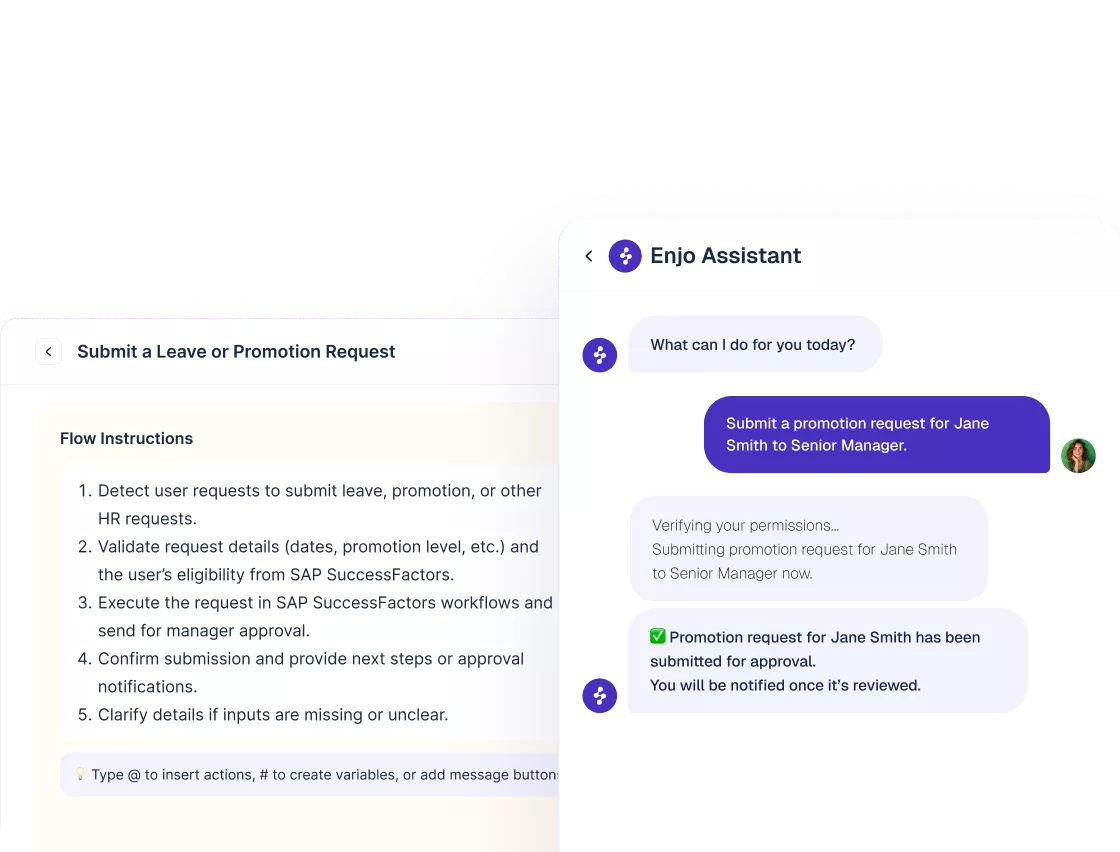
AI agents reduce this load by retrieving up-to-date answers from authoritative sources and guiding employees through forms, approvals, or workflow steps.
Impact:
- Lower HR ticket volume
- Faster employee response times
- Consistent answers across teams
Architecture of an Internal Support AI Agent
Practical Internal Workflows to Automate
Account provisioning (VPN, Jira, tools)
Provisioning is one of the highest-volume IT tasks. AI agents handle the entire sequence inside chat.
What the agent does:
- Verifies the requester’s identity and role
- Checks entitlement rules
- Routes approval to the manager if needed
- Triggers provisioning in Okta, Jira, GitHub, or internal tools
- Posts confirmation back in Slack/Teams
Example:
“Give design tools to a new hire” → agent completes provisioning, sends receipts, updates IT.
Laptop troubleshooting scripts
Employees often hit common issues: VPN not connecting, battery drain, performance lags.
AI agents automate the routine steps:
- Run diagnostic scripts
- Suggest fixes based on device type
- Log troubleshooting outcomes
- Create a ticket only if manual intervention is required
Impact: fewer avoidable IT tickets and faster self-resolution.
HR onboarding steps (documents + systems)
Onboarding is multi-step and depends on HRIS, people managers, IT, finance, and facilities.
AI agent responsibilities:
- Introduce the new hire to policies and SOPs
- Collect mandatory documents
- Trigger account creation and tool provisioning
- Notify managers at key checkpoints
- Track onboarding progress across systems
This creates a predictable, consistent onboarding experience.
Access approvals routed to managers
Access requests generate constant back-and-forth. AI agents streamline them.
Workflow:
- Employee asks for access in Slack/Teams
- Agent checks eligibility rules
- Manager sees a one-click approval card
- Agent provisions access once approved
- Logs the entire flow for audit
No email chains, no form confusion.
Routine info retrieval (policies, templates, SOPs)
Employees frequently search for:
- Expense policies
- Security checklists
- PTO rules
- Reimbursement templates
- Device replacement processes
AI agents retrieve the most recent version from the correct system, showing both the answer and the source for clarity.
Example:
“Show me the SOC 2 vendor checklist template.”
The agent fetches it from Confluence or SharePoint, respecting permissions.
Key Metrics for Internal Support Automation
Ticket reduction rate
This measures how many repetitive requests never reach human agents because the AI handled them end-to-end.
How to calculate:
- Baseline total monthly tickets
- Compare against post-automation volume
- Attribute reductions to deflection + automated resolutions
What good looks like: sustained reductions in predictable categories like provisioning, policy queries, and troubleshooting.
Mean time to resolution (MTTR)
MTTR drops when employees resolve issues directly in Slack/Teams or use automated workflows.
Ways automation improves MTTR:
- Instant answers from unified knowledge
- No need to switch tools
- Tickets created with full context
- Automated execution removes waiting steps
Track MTTR before and after deploying an internal support chatbot to quantify efficiency gains.
First-contact resolution rate (FCR)
AI agents improve FCR by completing deterministic steps, not just answering questions.
FCR increases when the agent:
- triages issues with clarifying questions
- resolves common troubleshooting steps
- executes provisioning or access requests
- handles HR policy queries with authoritative sources
Higher FCR means fewer follow-ups and lower operational load.
Automated workflow completion rate
This shows whether workflows triggered by the AI agent complete without manual intervention.
Diagnostic uses:
- Identify workflow steps that fail or require human override
- Spot outdated logic or missing integrations
- Prioritize which workflows need refinement
Healthy automation programs maintain high completion rates with minimal exceptions.
Internal satisfaction scores
Employee satisfaction is the ultimate indicator of support quality.
Ways to measure:
- Post-interaction ratings
- Slack/Teams emoji reactions
- Short CSAT surveys
- Feedback cards triggered after ticket closure
Rising satisfaction scores show that employees trust the AI agent to solve issues quickly.
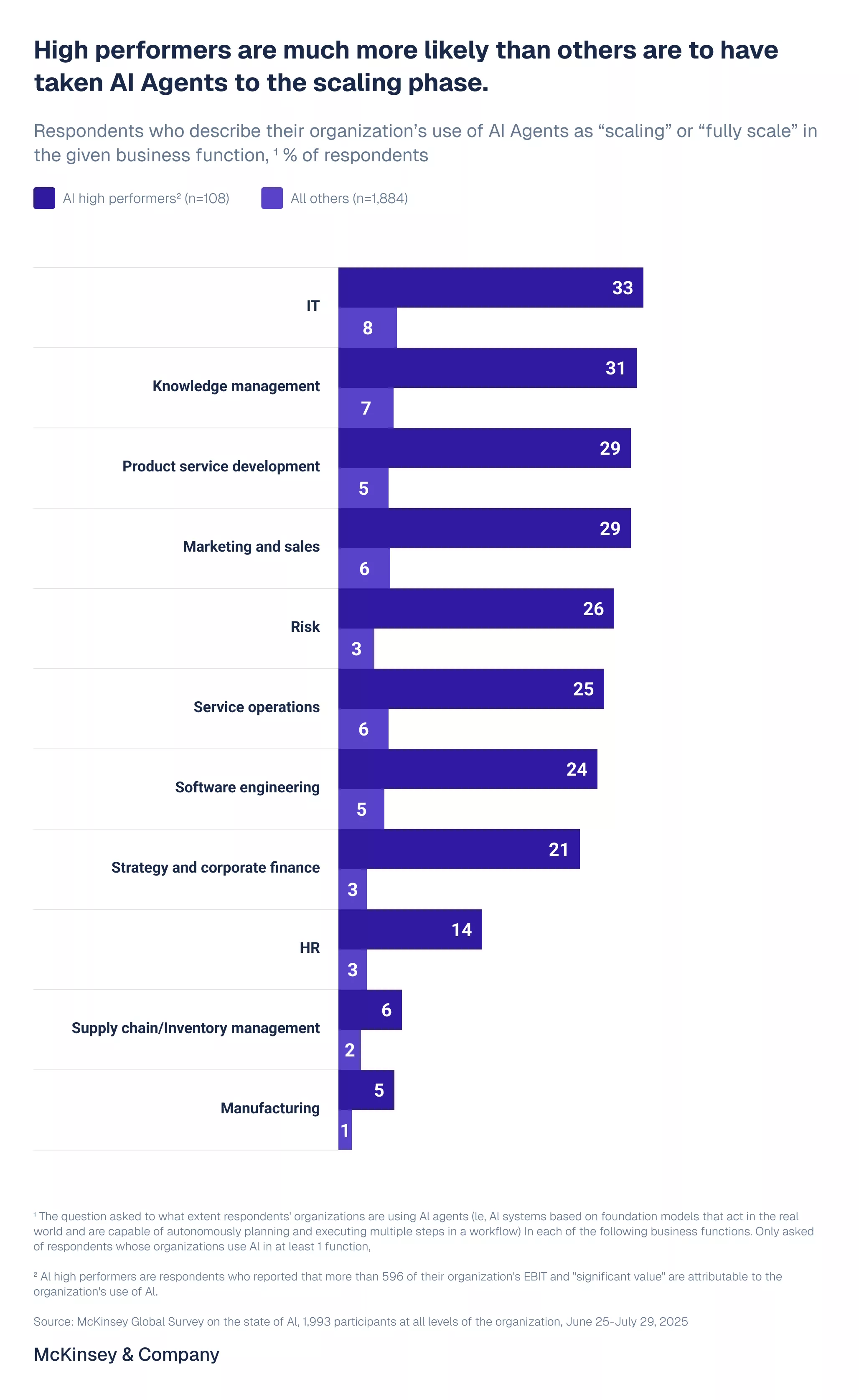
Slack vs Teams for AI Support Agents
Slack and Microsoft Teams both support internal support chatbots, but they differ in identity models, notification patterns, and integration depth. Choosing the right platform depends on where your employees work and how your tooling is structured.
Choosing based on workplace tooling
If your team uses Confluence, Jira, and GitHub, Slack often offers faster deployment and fewer permission hurdles.
If your organization relies heavily on SharePoint, OneDrive, Microsoft Planner, Azure AD, and ServiceNow, Teams becomes the natural environment.
Most enterprises ultimately deploy AI agents in both platforms to cover hybrid or cross-team environments.
How Enjo Works Inside Slack & Teams
Enjo is built to run directly inside Slack and Microsoft Teams, acting as the operational layer between employees and internal systems. It combines conversational intelligence with deterministic workflow execution, allowing IT and HR teams to deliver fast, consistent, and auditable support without adding new dashboards or tools.
Unified knowledge + workflow engine
Enjo retrieves fresh, permission-aware knowledge from Confluence, SharePoint, Notion, internal wikis, PDFs, and other sources. It applies retrieval-augmented generation (RAG) to produce accurate, source-linked responses.
Key behaviors:
- Understands employee intent
- Retrieves the latest document versions
- Respects RBAC rules
- Explains policies in plain language
- Shows citations for transparency
Knowledge retrieval and workflow execution operate within the same engine, so answers and actions stay aligned.
Action execution inside threads
Enjo goes beyond information delivery. It executes actions inside Slack/Teams threads using deterministic logic.
Examples:
- Create or update Jira/ServiceNow tickets
- Route approvals to managers
- Provision access using Okta or internal tools
- Trigger onboarding or system-setup flows
- Update stakeholders when steps complete
Everything runs inside the conversation—no portals, no switching tools.
Jira/ServiceNow/Confluence integration
Enjo integrates with core enterprise systems to automate high-volume requests.
Capabilities:
- Structured ticket creation
- Automatic context attachment
- Reliable updates from Jira/ServiceNow back to chat
- Permission-aware Confluence retrieval
- Multi-system workflows across IT and HR
These integrations help teams consolidate fragmented knowledge and processes.
Secure by design (Okta SSO, RBAC, audit logs)
Enjo is engineered for enterprise governance and compliance.
Security foundations:
- Okta SSO + identity-based permissions
- Granular RBAC for workflow access
- Full audit trails of actions, prompts, and system calls
- Encryption in transit and at rest
- Optional VPC/private-link for regulated environments
These controls allow Enjo to run IT, HR, and Ops workflows safely within enterprise boundaries.
FAQ
What is an Internal Chatbot?
An internal chatbot is an AI assistant designed for employees, not customers. It lives inside Slack or Microsoft Teams, retrieves knowledge from internal systems, and executes IT and HR tasks such as ticket creation, onboarding flows, and access provisioning. Unlike public-facing chatbots, it applies identity, permissions, and workflow logic based on the employee’s role.
What is a Support Chatbot?
A support chatbot automates common queries and tasks for IT, HR, or Ops teams. It can answer troubleshooting questions, route approvals, retrieve policy documents, or create tickets. In internal environments, it integrates with tools like Jira, ServiceNow, Okta, and Confluence.
What are the four types of chatbot?
Industry frameworks vary, but a practical classification includes:
- Rule-based bots: use predefined flows or buttons.
- Keyword bots: trigger actions based on matched phrases.
- Conversational AI bots: use NLP to understand intent.
- Agentic AI bots: combine conversational understanding with deterministic workflow execution (e.g., provisioning, approvals, onboarding).
Learn More about: Agentic AI Workflows
How to make an Internal Chatbot?
You define its scope, connect your knowledge sources, and integrate systems like Jira, ServiceNow, or Okta. Deploy it in Slack or Teams where employees already work. Platforms like Enjo let admins configure knowledge, workflows, and permissions without engineering support.
Our Case Studies: here
Is an Internal Support Chatbot secure?
Yes, when built with identity-aware retrieval, SSO, RBAC, and audit logs. Slack/Teams-native agents inherit channel permissions and apply system-level controls like encryption, least-privilege access, and enterprise logging.
Can Internal Chatbots run workflows?
Yes. Modern internal chatbots run multi-step workflows such as onboarding, access provisioning, password resets, and device troubleshooting. They follow deterministic logic to ensure accuracy and governance compliance.
Test Enjo with your own knowledge and workflows.
Run a low-lift pilot and measure deflection, MTTR, and workflow completion in days.
→ Book a Pilot
5-Item Action Checklist
- Map top repeat IT/HR requests and tag which can be automated.
- Connect Slack/Teams with knowledge sources (Confluence/SharePoint/Notion).
- Start with 3–5 deterministic workflows (provisioning, approvals, onboarding).
- Roll out to one department first, then expand.
- Measure FCR, MTTR, and workflow completion after 30–60 days.
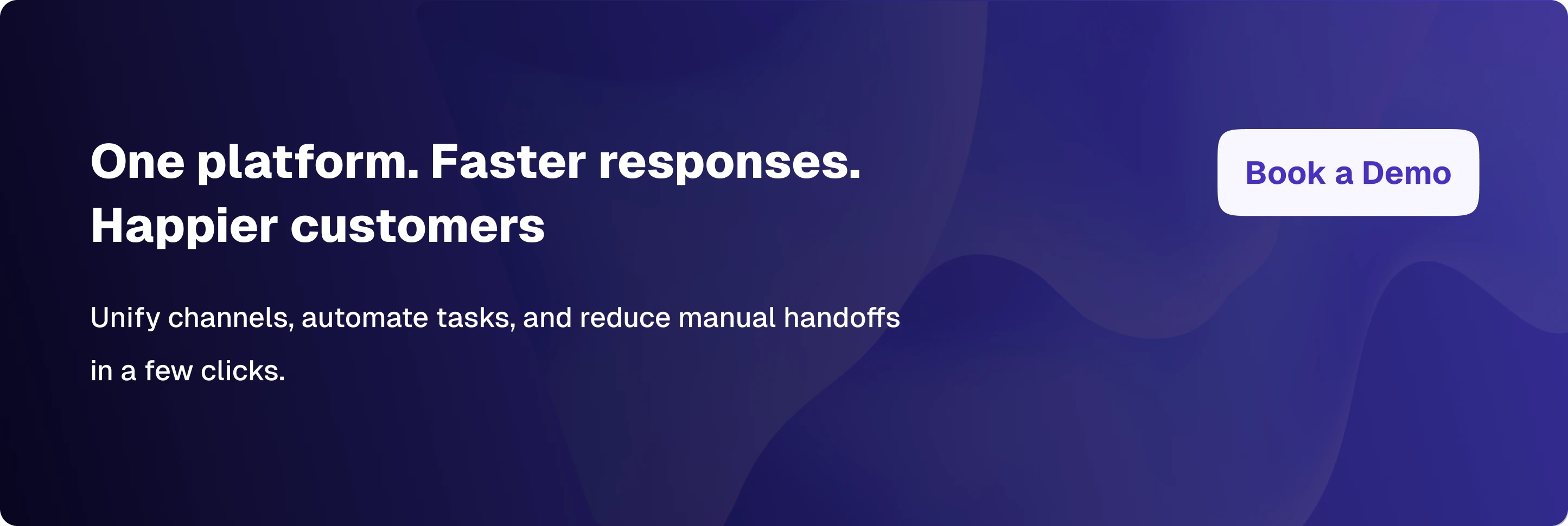
Internal support breaks down when employees must leave Slack or Microsoft Teams to find answers. Portals, forms, and scattered documentation force constant context switching, slowing resolution and increasing ticket volume. IT and HR teams spend hours each week handling repeat questions or routing basic requests that should never require human attention.
An internal support chatbot fixes this by operating directly inside Slack and Teams. It understands intent, applies identity and permissions, retrieves accurate information, and runs actions like creating Jira or ServiceNow tickets, all inside the same thread. Because it works in an authenticated environment, the agent can follow deterministic steps for provisioning, access approvals, and onboarding workflows.
This guide explains how Slack- and Teams-native AI agents work, what they automate, and how organizations use platforms like Enjo to reduce tickets, improve accuracy, and accelerate internal support.
Read in detail: AI Chatbot Architecture
Why Internal Support Needs AI Agents (Not Website Chatbots)
Internal support requires context, identity, and multi-system execution, capabilities that website chatbots are not built for. Employees work inside Slack and Teams, and internal requests depend on permissions, workflow logic, and access to private systems. This section explains why internal support needs channel-native AI agents instead of traditional web-based bots for chatbot to be setup and the use cases for it.
Employees live in Slack/Teams, not web portals
Employees rarely open IT or HR portals unless forced. Most work happens in Slack or Microsoft Teams, which means internal support must meet employees where they already communicate.
Impact:
- Faster response cycles
- Fewer abandoned requests
- Higher first-contact resolution
Example:
An engineer asks, “I need VPN access” in Slack.
A portal would require login → search → form submission. However, a Slack-native agent retrieves the policy, verifies the identity, and initiates the approval workflow in a single thread.
Context switching kills resolution speed
Switching from chat → portal → documentation → ticket system slows everyone down.
Research from the American Psychological Association highlights that context switching increases cognitive load and decreases task efficiency.
What AI agents fix:
- They answer questions right inside the conversation
- They can create or update Jira/ServiceNow tickets without leaving chat
- They eliminate tool-hopping for both employees and support teams
Result: short cycles, fewer bottlenecks, lower MTTR.
Learn More: Top Customer Service Statistics
Internal support requires identity + permissions
Internal support workflows depend on who is asking:
- What team do they belong to?
- What systems do they access?
- Are they allowed to request specific tools or credentials?
- Are they a manager who can approve access?
Slack and Teams provide identity context automatically. Website chatbots cannot reliably access this without extra authentication layers.
AI agents use identity signals to:
- apply conditional logic
- restrict sensitive knowledge
- run permission-aware actions
- route approvals to the right manager
This prevents unauthorized actions and ensures answers match user roles.
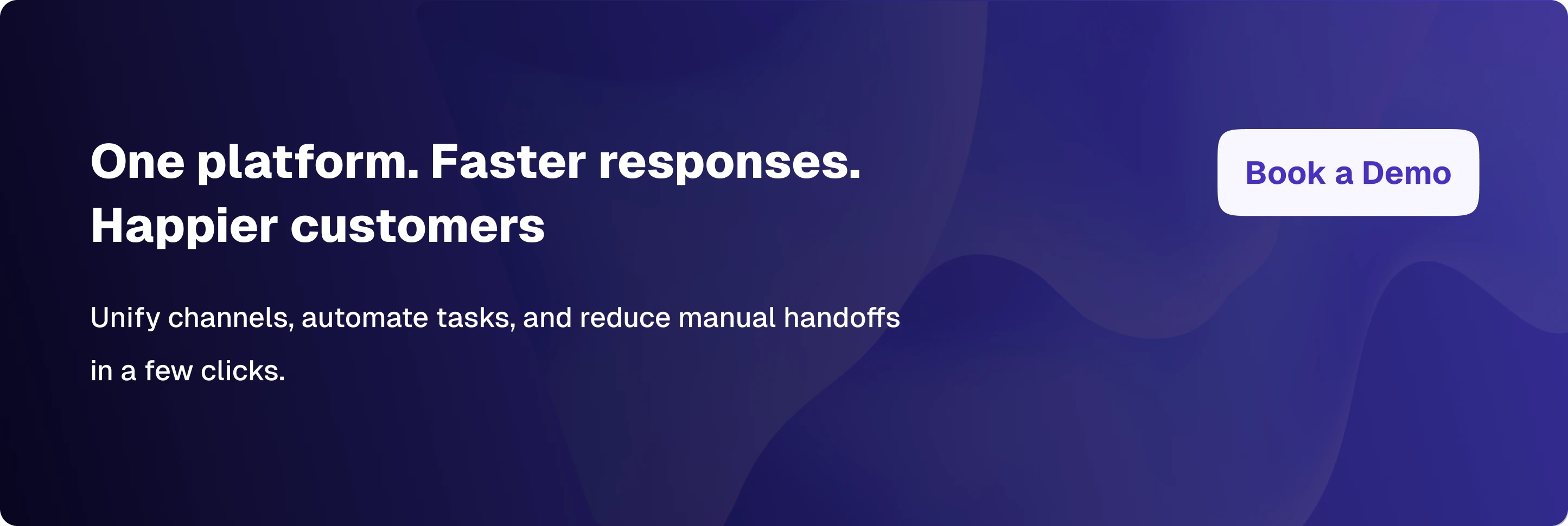
Multi-system workflows need deterministic execution
Internal support is not just answering questions, it’s completing steps:
- Create a Jira/ServiceNow ticket
- Trigger an Okta or internal workflow
- Provision GitHub or VPN access
- Update status and notify stakeholders
Website chatbots usually stop at “Here’s how to do it.” Channel-native AI agents do it. They follow deterministic logic, validate each step, and generate full audit trails.
Why this matters:
- Reliable completion of onboarding, provisioning, and access workflows
- Reduced dependence on IT/HR queues
- Consistent process adherence
This is the foundation of modern internal support automation.
What Slack/Teams-Native AI Agents Actually Do
Run provisioning and onboarding workflows
Provisioning workflows span multiple systems, Okta, GitHub, VPN, Jira, internal apps. AI agents coordinate these steps using deterministic logic.
Types of workflows:
- New hire onboarding: accounts, tools, access
- Team transfers: new permissions, deprovisioning
- Software provisioning: license assignment, approvals
- System setup: VPN, SSO, MFA resets
Each step executes in sequence, with logs and validations.
Help with device troubleshooting and access requests
AI agents walk employees through diagnostic steps and execute actions if needed.
Examples:
- Wi-Fi or VPN troubleshooting
- Laptop performance scripts
- Password resets (via connected systems)
- Access requests for tools like GitHub, Jira, Figma
The agent determines when to escalate to a human with full context.
HR policies, PTO, onboarding, and benefits lookups
HR teams see consistent volume in:
- leave policy queries
- holiday calendars
- onboarding checklists
- benefits questions
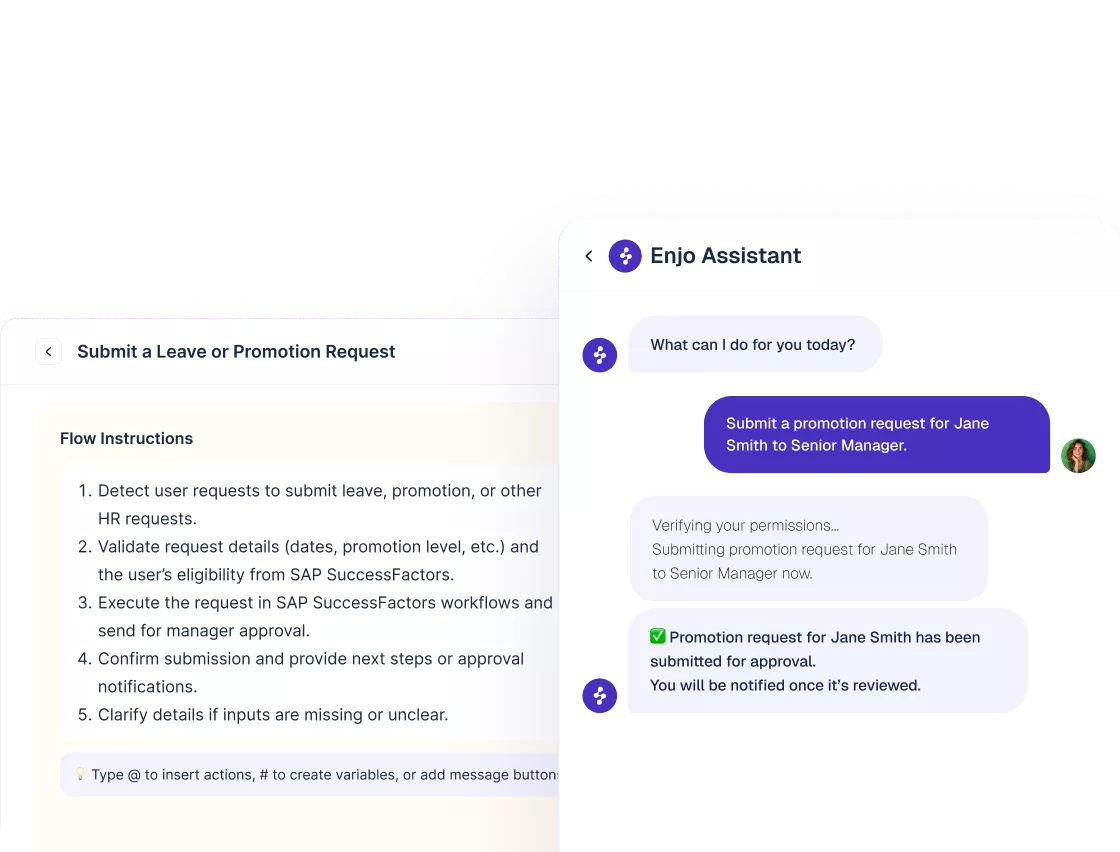
AI agents reduce this load by retrieving up-to-date answers from authoritative sources and guiding employees through forms, approvals, or workflow steps.
Impact:
- Lower HR ticket volume
- Faster employee response times
- Consistent answers across teams
Architecture of an Internal Support AI Agent
Practical Internal Workflows to Automate
Account provisioning (VPN, Jira, tools)
Provisioning is one of the highest-volume IT tasks. AI agents handle the entire sequence inside chat.
What the agent does:
- Verifies the requester’s identity and role
- Checks entitlement rules
- Routes approval to the manager if needed
- Triggers provisioning in Okta, Jira, GitHub, or internal tools
- Posts confirmation back in Slack/Teams
Example:
“Give design tools to a new hire” → agent completes provisioning, sends receipts, updates IT.
Laptop troubleshooting scripts
Employees often hit common issues: VPN not connecting, battery drain, performance lags.
AI agents automate the routine steps:
- Run diagnostic scripts
- Suggest fixes based on device type
- Log troubleshooting outcomes
- Create a ticket only if manual intervention is required
Impact: fewer avoidable IT tickets and faster self-resolution.
HR onboarding steps (documents + systems)
Onboarding is multi-step and depends on HRIS, people managers, IT, finance, and facilities.
AI agent responsibilities:
- Introduce the new hire to policies and SOPs
- Collect mandatory documents
- Trigger account creation and tool provisioning
- Notify managers at key checkpoints
- Track onboarding progress across systems
This creates a predictable, consistent onboarding experience.
Access approvals routed to managers
Access requests generate constant back-and-forth. AI agents streamline them.
Workflow:
- Employee asks for access in Slack/Teams
- Agent checks eligibility rules
- Manager sees a one-click approval card
- Agent provisions access once approved
- Logs the entire flow for audit
No email chains, no form confusion.
Routine info retrieval (policies, templates, SOPs)
Employees frequently search for:
- Expense policies
- Security checklists
- PTO rules
- Reimbursement templates
- Device replacement processes
AI agents retrieve the most recent version from the correct system, showing both the answer and the source for clarity.
Example:
“Show me the SOC 2 vendor checklist template.”
The agent fetches it from Confluence or SharePoint, respecting permissions.
Key Metrics for Internal Support Automation
Ticket reduction rate
This measures how many repetitive requests never reach human agents because the AI handled them end-to-end.
How to calculate:
- Baseline total monthly tickets
- Compare against post-automation volume
- Attribute reductions to deflection + automated resolutions
What good looks like: sustained reductions in predictable categories like provisioning, policy queries, and troubleshooting.
Mean time to resolution (MTTR)
MTTR drops when employees resolve issues directly in Slack/Teams or use automated workflows.
Ways automation improves MTTR:
- Instant answers from unified knowledge
- No need to switch tools
- Tickets created with full context
- Automated execution removes waiting steps
Track MTTR before and after deploying an internal support chatbot to quantify efficiency gains.
First-contact resolution rate (FCR)
AI agents improve FCR by completing deterministic steps, not just answering questions.
FCR increases when the agent:
- triages issues with clarifying questions
- resolves common troubleshooting steps
- executes provisioning or access requests
- handles HR policy queries with authoritative sources
Higher FCR means fewer follow-ups and lower operational load.
Automated workflow completion rate
This shows whether workflows triggered by the AI agent complete without manual intervention.
Diagnostic uses:
- Identify workflow steps that fail or require human override
- Spot outdated logic or missing integrations
- Prioritize which workflows need refinement
Healthy automation programs maintain high completion rates with minimal exceptions.
Internal satisfaction scores
Employee satisfaction is the ultimate indicator of support quality.
Ways to measure:
- Post-interaction ratings
- Slack/Teams emoji reactions
- Short CSAT surveys
- Feedback cards triggered after ticket closure
Rising satisfaction scores show that employees trust the AI agent to solve issues quickly.
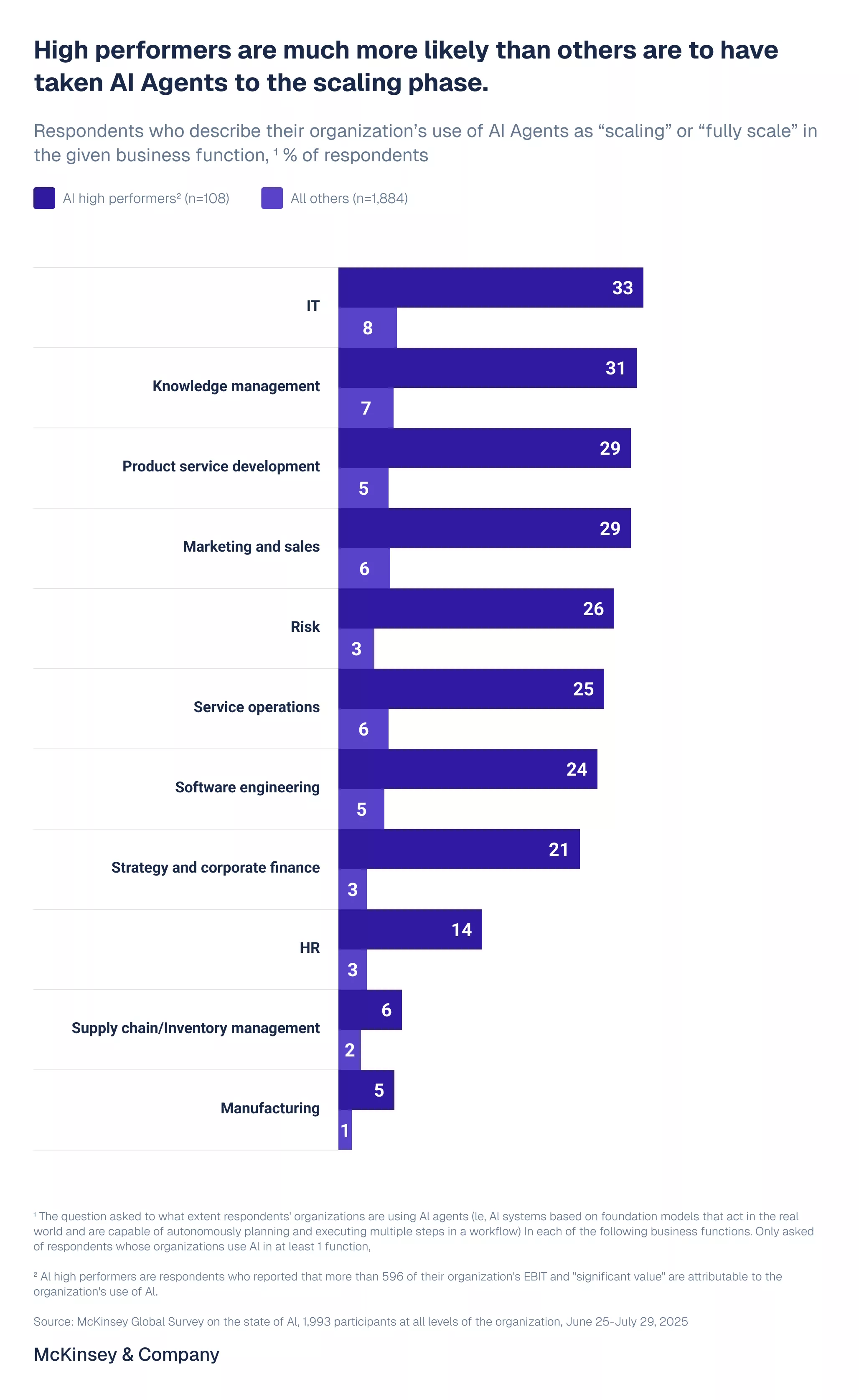
Slack vs Teams for AI Support Agents
Slack and Microsoft Teams both support internal support chatbots, but they differ in identity models, notification patterns, and integration depth. Choosing the right platform depends on where your employees work and how your tooling is structured.
Choosing based on workplace tooling
If your team uses Confluence, Jira, and GitHub, Slack often offers faster deployment and fewer permission hurdles.
If your organization relies heavily on SharePoint, OneDrive, Microsoft Planner, Azure AD, and ServiceNow, Teams becomes the natural environment.
Most enterprises ultimately deploy AI agents in both platforms to cover hybrid or cross-team environments.
How Enjo Works Inside Slack & Teams
Enjo is built to run directly inside Slack and Microsoft Teams, acting as the operational layer between employees and internal systems. It combines conversational intelligence with deterministic workflow execution, allowing IT and HR teams to deliver fast, consistent, and auditable support without adding new dashboards or tools.
Unified knowledge + workflow engine
Enjo retrieves fresh, permission-aware knowledge from Confluence, SharePoint, Notion, internal wikis, PDFs, and other sources. It applies retrieval-augmented generation (RAG) to produce accurate, source-linked responses.
Key behaviors:
- Understands employee intent
- Retrieves the latest document versions
- Respects RBAC rules
- Explains policies in plain language
- Shows citations for transparency
Knowledge retrieval and workflow execution operate within the same engine, so answers and actions stay aligned.
Action execution inside threads
Enjo goes beyond information delivery. It executes actions inside Slack/Teams threads using deterministic logic.
Examples:
- Create or update Jira/ServiceNow tickets
- Route approvals to managers
- Provision access using Okta or internal tools
- Trigger onboarding or system-setup flows
- Update stakeholders when steps complete
Everything runs inside the conversation—no portals, no switching tools.
Jira/ServiceNow/Confluence integration
Enjo integrates with core enterprise systems to automate high-volume requests.
Capabilities:
- Structured ticket creation
- Automatic context attachment
- Reliable updates from Jira/ServiceNow back to chat
- Permission-aware Confluence retrieval
- Multi-system workflows across IT and HR
These integrations help teams consolidate fragmented knowledge and processes.
Secure by design (Okta SSO, RBAC, audit logs)
Enjo is engineered for enterprise governance and compliance.
Security foundations:
- Okta SSO + identity-based permissions
- Granular RBAC for workflow access
- Full audit trails of actions, prompts, and system calls
- Encryption in transit and at rest
- Optional VPC/private-link for regulated environments
These controls allow Enjo to run IT, HR, and Ops workflows safely within enterprise boundaries.
FAQ
What is an Internal Chatbot?
An internal chatbot is an AI assistant designed for employees, not customers. It lives inside Slack or Microsoft Teams, retrieves knowledge from internal systems, and executes IT and HR tasks such as ticket creation, onboarding flows, and access provisioning. Unlike public-facing chatbots, it applies identity, permissions, and workflow logic based on the employee’s role.
What is a Support Chatbot?
A support chatbot automates common queries and tasks for IT, HR, or Ops teams. It can answer troubleshooting questions, route approvals, retrieve policy documents, or create tickets. In internal environments, it integrates with tools like Jira, ServiceNow, Okta, and Confluence.
What are the four types of chatbot?
Industry frameworks vary, but a practical classification includes:
- Rule-based bots: use predefined flows or buttons.
- Keyword bots: trigger actions based on matched phrases.
- Conversational AI bots: use NLP to understand intent.
- Agentic AI bots: combine conversational understanding with deterministic workflow execution (e.g., provisioning, approvals, onboarding).
Learn More about: Agentic AI Workflows
How to make an Internal Chatbot?
You define its scope, connect your knowledge sources, and integrate systems like Jira, ServiceNow, or Okta. Deploy it in Slack or Teams where employees already work. Platforms like Enjo let admins configure knowledge, workflows, and permissions without engineering support.
Our Case Studies: here
Is an Internal Support Chatbot secure?
Yes, when built with identity-aware retrieval, SSO, RBAC, and audit logs. Slack/Teams-native agents inherit channel permissions and apply system-level controls like encryption, least-privilege access, and enterprise logging.
Can Internal Chatbots run workflows?
Yes. Modern internal chatbots run multi-step workflows such as onboarding, access provisioning, password resets, and device troubleshooting. They follow deterministic logic to ensure accuracy and governance compliance.
Test Enjo with your own knowledge and workflows.
Run a low-lift pilot and measure deflection, MTTR, and workflow completion in days.
→ Book a Pilot
5-Item Action Checklist
- Map top repeat IT/HR requests and tag which can be automated.
- Connect Slack/Teams with knowledge sources (Confluence/SharePoint/Notion).
- Start with 3–5 deterministic workflows (provisioning, approvals, onboarding).
- Roll out to one department first, then expand.
- Measure FCR, MTTR, and workflow completion after 30–60 days.
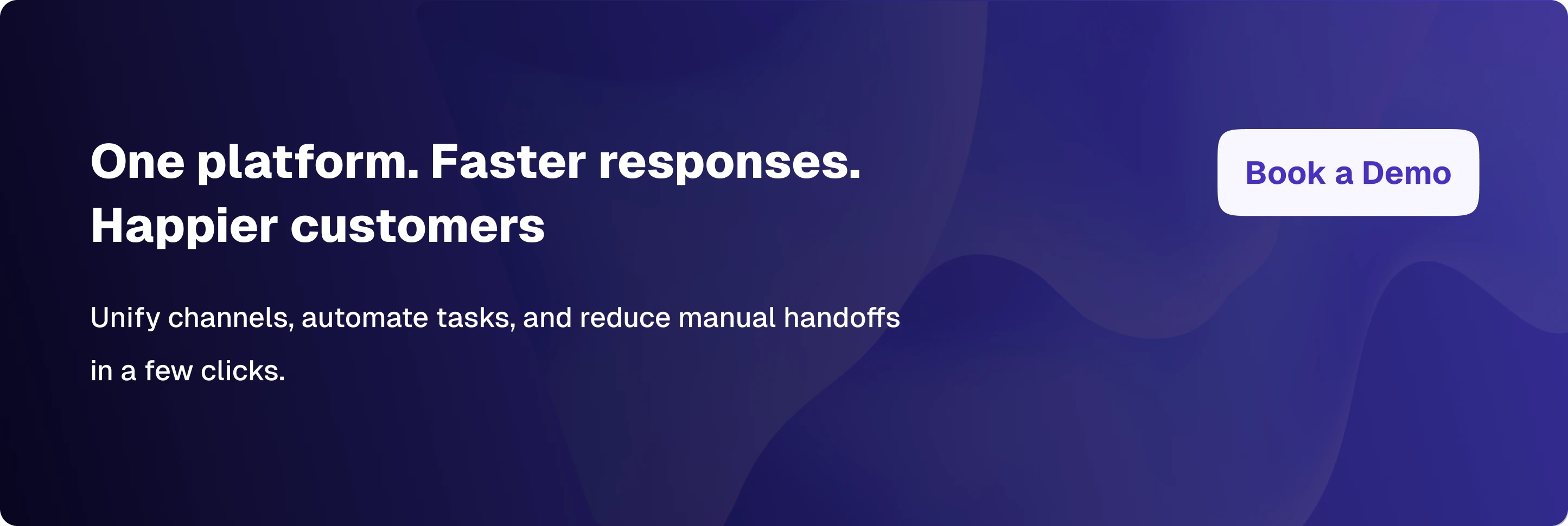

Accelerate support with Generative AI


Stay Informed and Inspired














